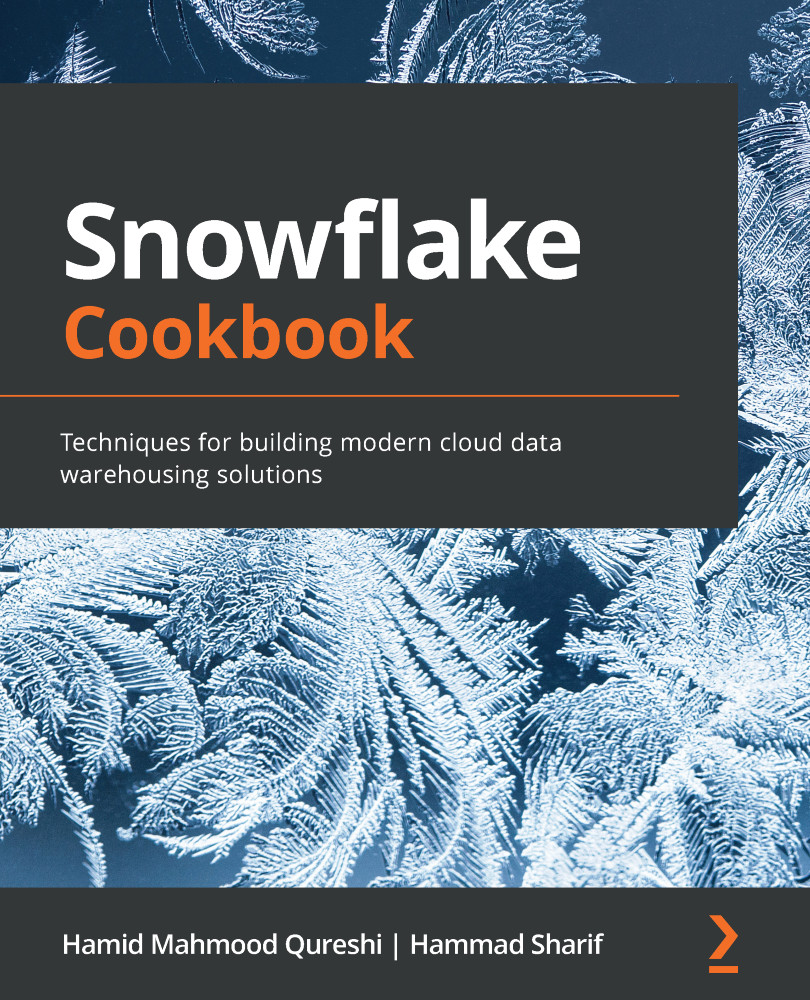Using Time Travel in conjunction with cloning to improve debugging
Often, the debugging of data issues requires restoring data to a point and rerunning the process. It is typically required in traditional databases to make an actual copy of your production system's data. Additionally, if you require data as it existed at a specific time or in a specific state, it is almost impossible to achieve without significant effort. The Snowflake Time Travel feature combined with cloning simplifies that process. In this recipe, we will create a clone of a complete database at a point in time so that the development team can use the cloned version to validate and debug their code.
Getting ready
You will need to be connected to your Snowflake instance via the web UI or the SnowSQL client to execute this recipe.
How to do it…
We will be creating a database, two schemas, and then some tables within those schemas. We will then add some sample data in these tables, followed...