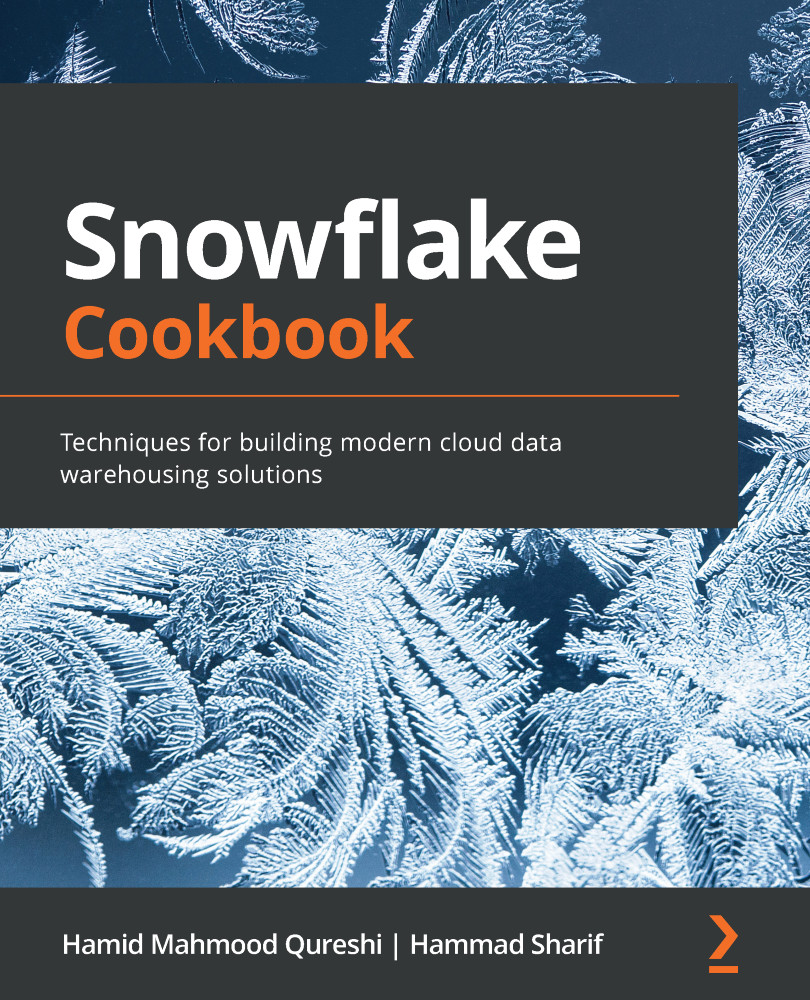Safeguarding the ACCOUNTADMIN role and users in the ACCOUNTADMIN role
This recipe will walk you through techniques to safeguard the ACCOUNTADMIN role from unauthorized access and introduce redundancy in the role membership. The recipe will then walk you through the process of securing users in the ACCOUNTADMIN role through multi-factor authentication (MFA).
Getting ready
Before proceeding with this recipe, please ensure that you have access to the ACCOUNTADMIN user. Note that the steps in this recipe should be run through the Snowflake web UI.
How to do it…
To introduce redundancy in the ACCOUNTADMIN role, we will create a new user and grant that user the ACCOUNTADMIN role. Next, we will enable MFA for the newly created user:
- Create a new user that we will give the
ACCOUTNADMINrole using the syntax that follows. Make sure that you provide a valid email address for the user. The email address will be used in the next steps to set up MFA:USE ROLE SECURITYADMIN...