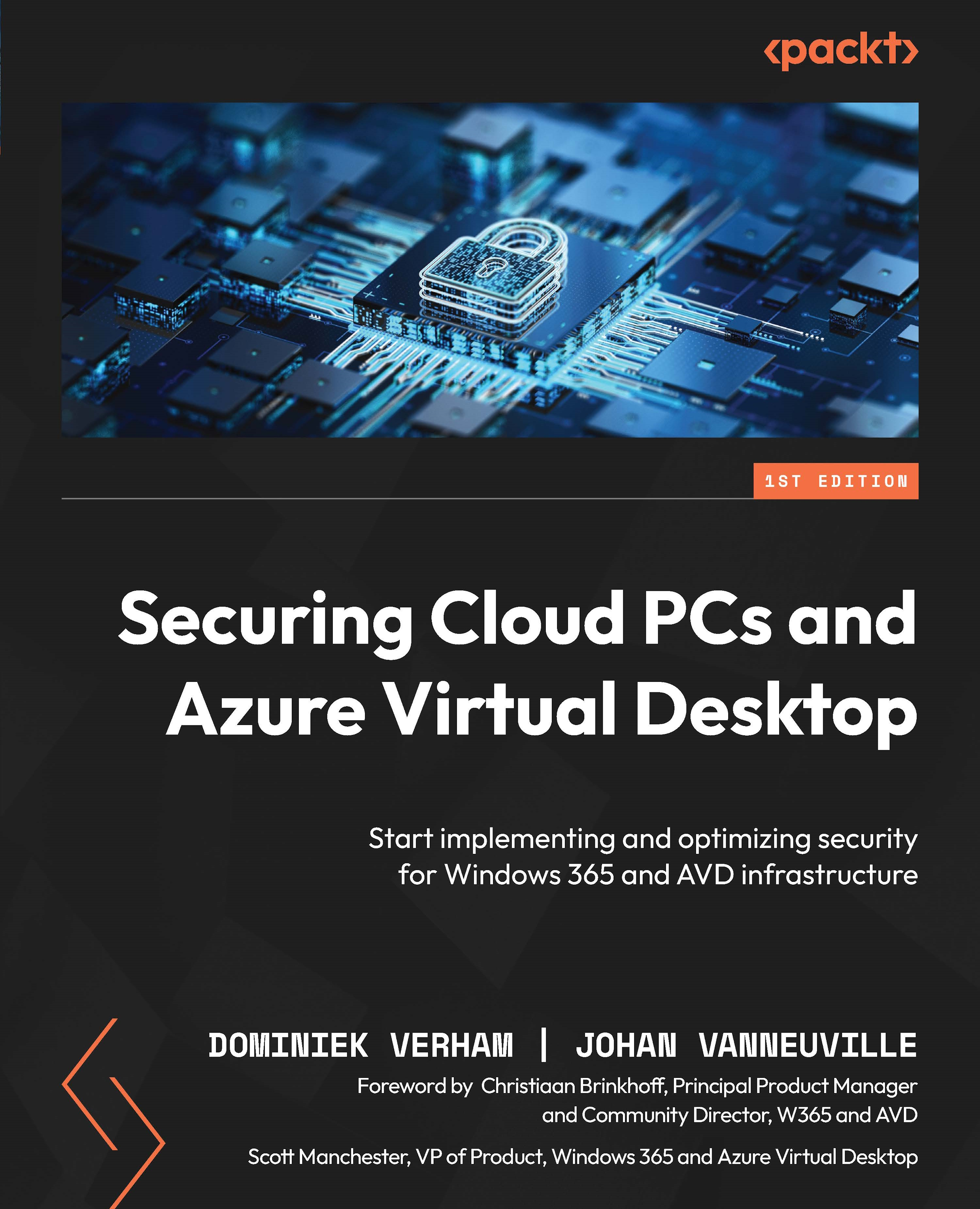Configuring Role-Based Access Control (RBAC)
A critical function for any organization is to control who can access what resources. It’s always very easy to grant access to resources on a per-user basis. However, this will make it very difficult to manage the security of an environment. By using RBAC, the IT admin can follow the zero-trust principle and make sure that no admin has too many privileges. This method can also prevent any unauthorized access to systems if an IT admin account is compromised.
There are three standard built-in roles in Azure that an IT admin can have:
- Owner: This can be a user of a group with full control over the Azure subscription(s), including privileges for adding roles to users or groups
- Contributor: This role grants full access to manage Azure resources, but this role doesn’t allow to manage role assignments in Azure
- Reader: This role makes it possible to view all resources but does not allow you to make any changes ...