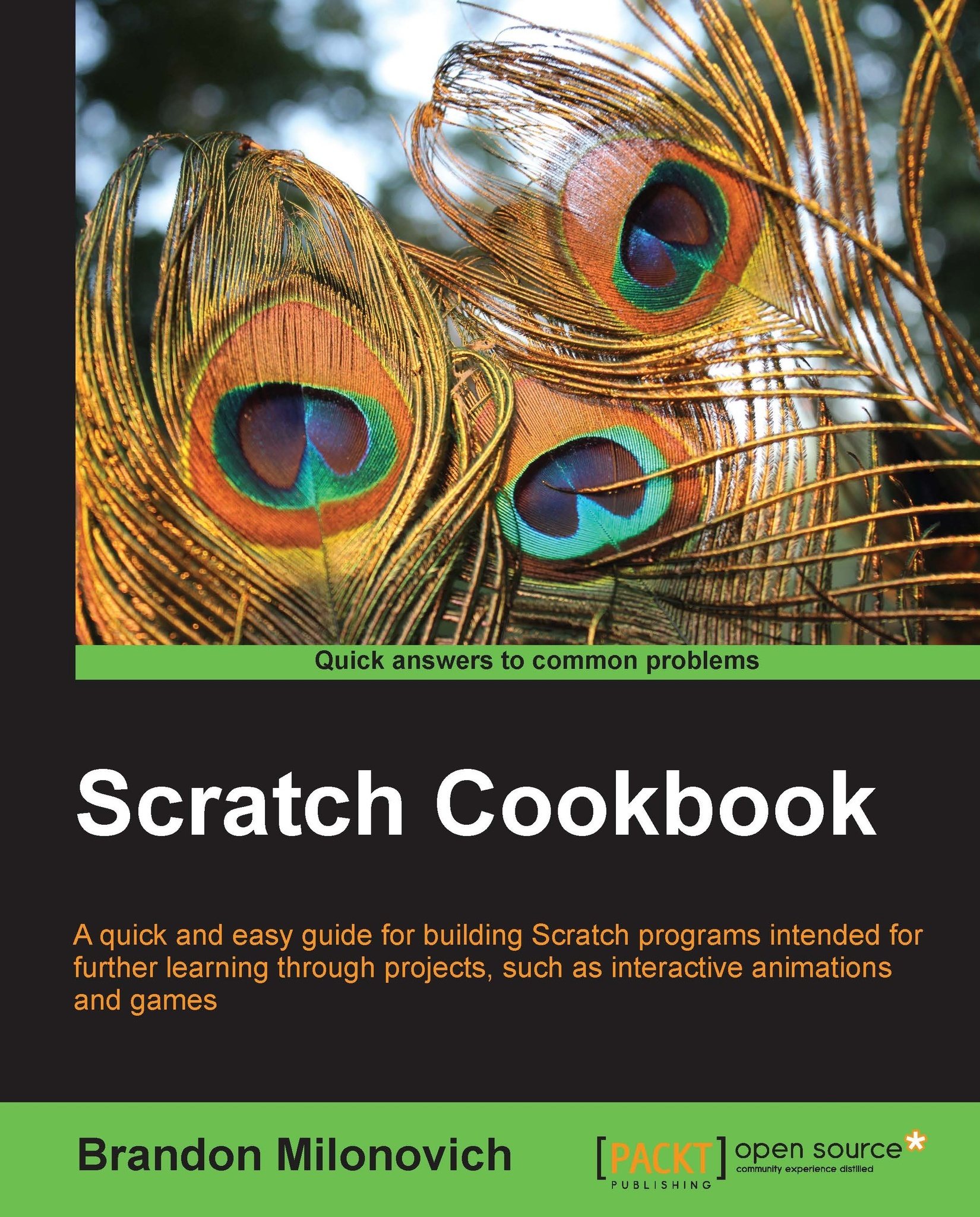Adding graphic effects to backgrounds
In Chapter 2, Storytelling, we explored adding a few different graphics effects to sprites. In this recipe, we are going to work on similar concepts with the background. This recipe will be similar to the last, in that we are implementing blocks that are very similar to what we've used in previous techniques.
Getting ready
Open a new Scratch project, and import a backdrop. If you want to mimic what we do here, we'll be using the desert background under the Nature category. We won't need to do anything with our sprite for this recipe, so the default cat is fine.
Tip
As a good programming practice, delete the white background when you've imported a new one. If you don't plan on using something at all, it is good to keep it out of the program. This keeps your program clean (which makes it more efficient to run) and easier to read for others.
Ultimately in this recipe we're going to have the user press buttons on the stage to change the graphic effects of the...