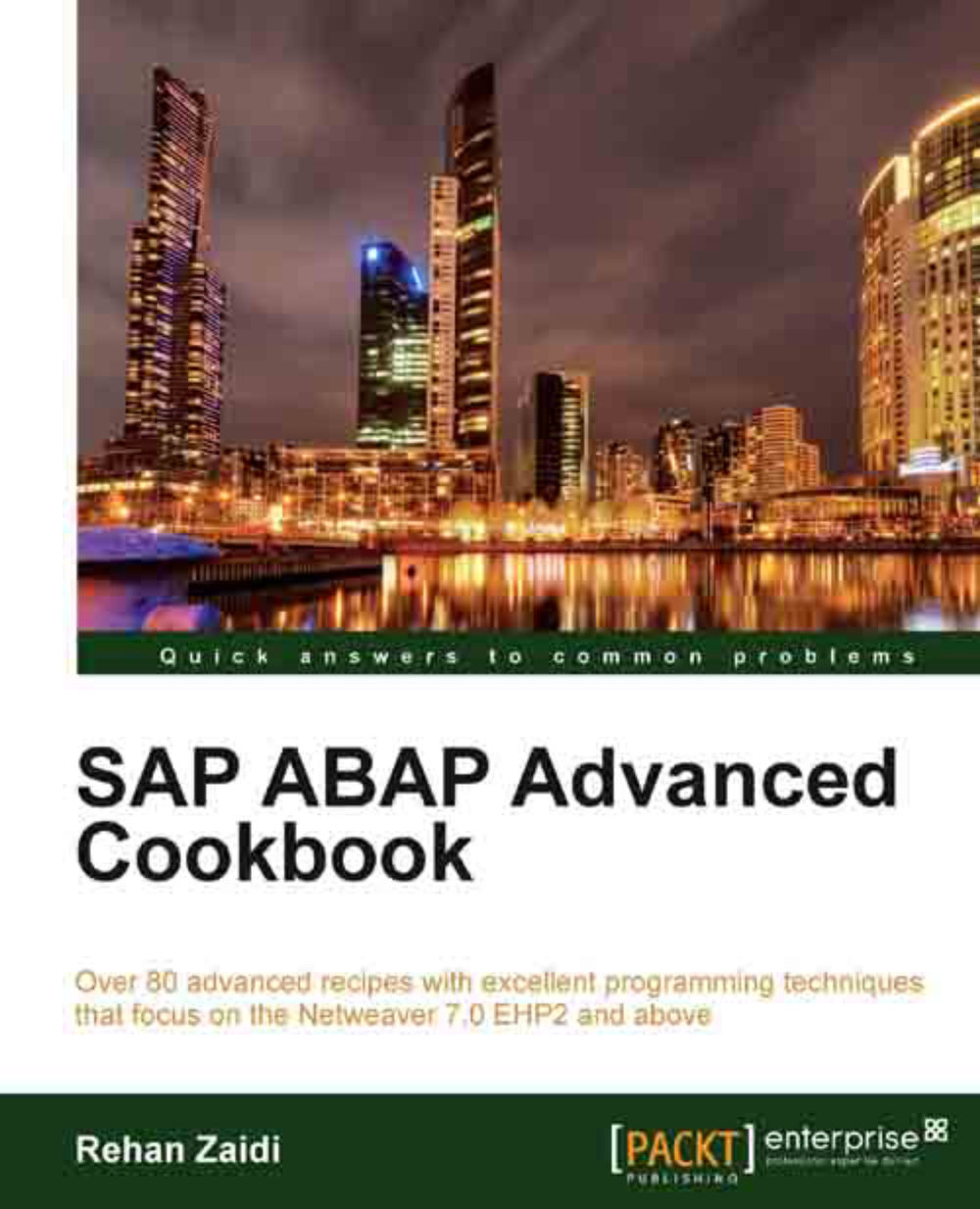Suppressing messages using pseudo comments
In this recipe, we will see how we can suppress messages (generated from checks) of a particular category so that they do not appear in the results tree. It is not possible to hide all messages. However, there are some that may be hidden. These are known as exception.
In this recipe, we will see the different ways of finding out whether a particular message may be hidden and the code for hiding such messages using pseudo-comments.
How to do it...
Carry out these steps:
From the message results, navigate to the specific message that you like to suppress.
Expand the message to display its details.
-
Then, check if the icon
 is displayed before the message as shown in the following screenshot:
is displayed before the message as shown in the following screenshot:

-
Click the
 icon. This will display the dialog box, as shown in the following screenshot:
icon. This will display the dialog box, as shown in the following screenshot:

Note the comment. This may be included in the coding with the statement that generated the message as shown as follows:
SELECT * FROM ZTAB. "EC# CI_NOWHERE