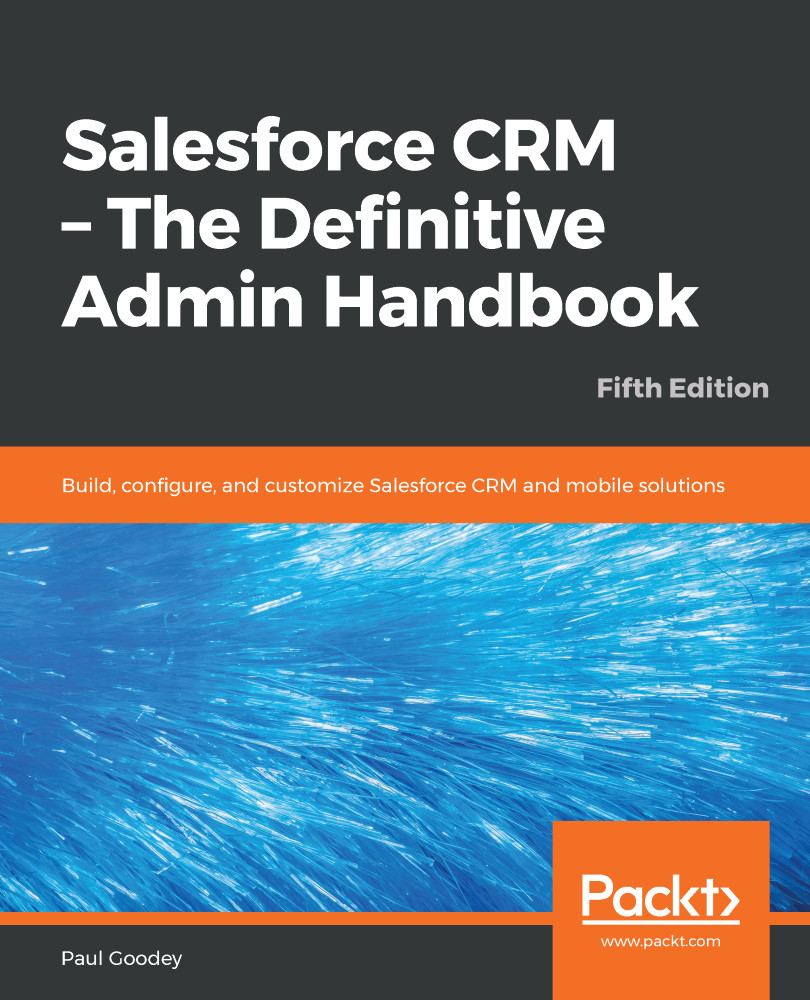The New User Email section contains the Link expires in setting so that you choose how long verification links in welcome emails are valid for.
The Link expires in option allows you to set the length of time after which the link in welcome emails expires.
The options are 1, 7, or 180 days. Since Summer 2018, the default is 7 days.
As a system administrator, you need to balance the requirements for user satisfaction and the enforcement of security controls; however, it is recommended that you choose as short a timeout period as possible to enforce stricter security.
When this setting is changed, the new length of time is set for links in new welcome emails, as well as links in previously sent welcome emails.
Let's take a look at how to log in as another user.