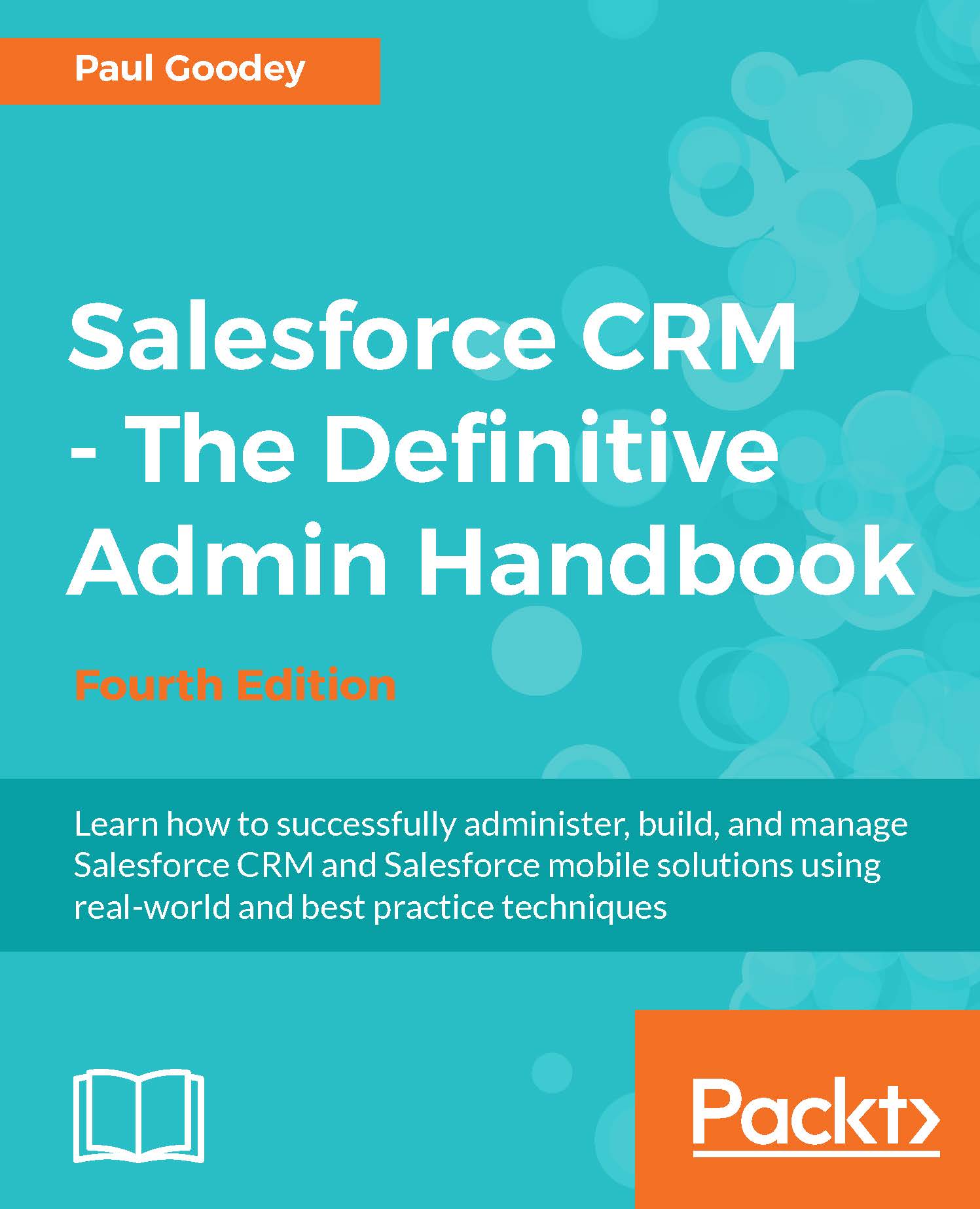Related lists
Related lists display on the lower portion of the object detail page to display the related record details. Related lists show the object records that are associated with that record.
From a related list, you can:
Click on the object record name to view detailed information
Click on Edit or Del to edit or delete the object record
Click on New to create a new object record that is associated with the record you are viewing
To define if an object can be related to another type of record, you would use either a master-detail or a lookup relationship.
Here, we show how editing a page layout for the account object enables the arrangement and configuration of any related list:

The following screenshot shows the results of changing the related lists in the page-layout editor screen when navigating to the Account detail page: