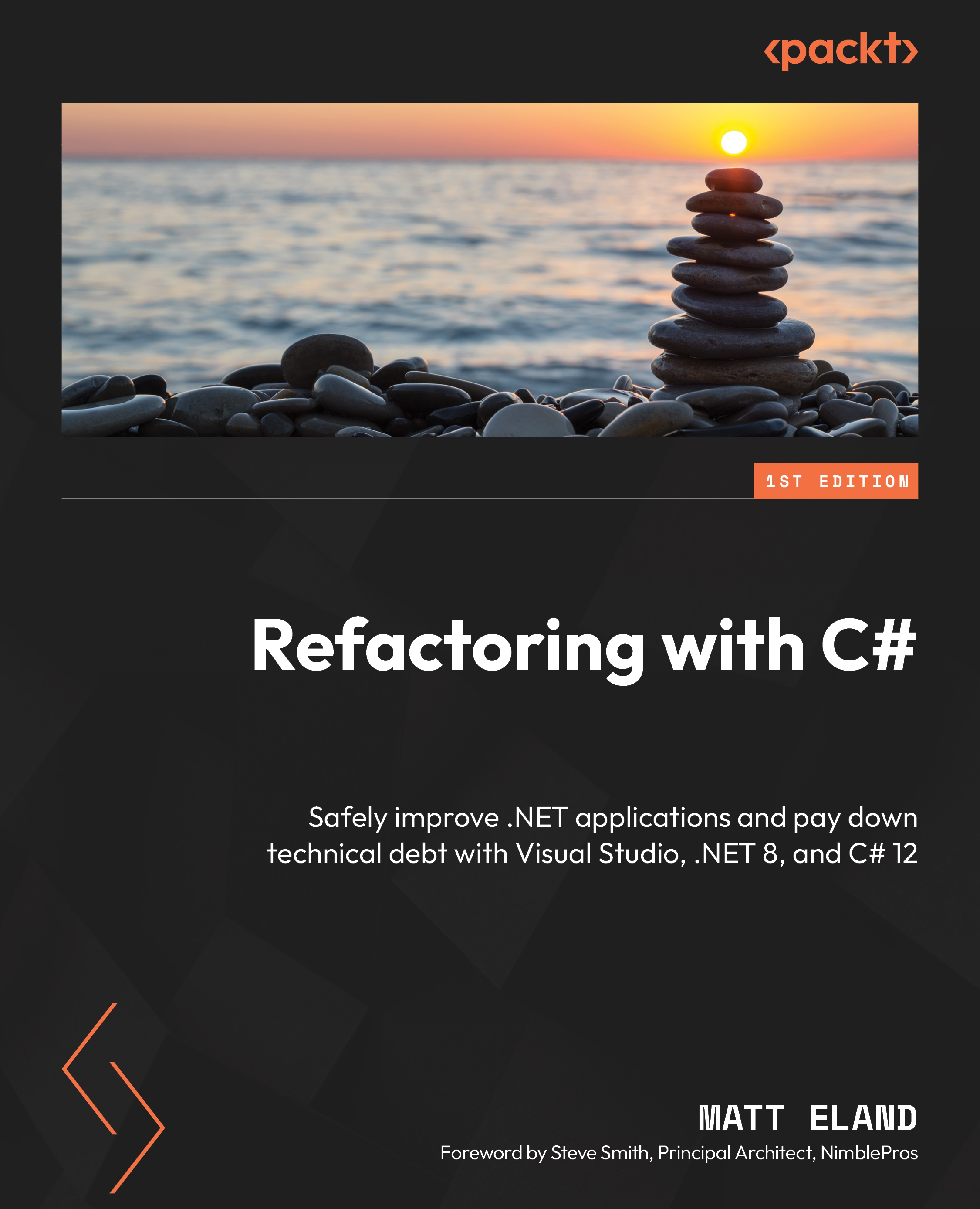Getting started with GitHub Copilot in Visual Studio
In order to work with GitHub Copilot, you’ll need to have a GitHub account. If you don’t have one, you can sign up for a free GitHub account at https://github.com/signup.
GitHub Copilot also requires that you work with Visual Studio 2022 version 17.4.4 or later. If you haven’t installed Visual Studio, you can download a copy at https://visualstudio.microsoft.com/downloads/.
If you need to update or check your Visual Studio version, a quick way of doing either task is to launch the Visual Studio Installer from the Windows menu. This will let you see your current version and optionally update your edition of Visual Studio, as shown in Figure 11.5:

Figure 11.5 – Updating Visual Studio from the Visual Studio Installer
Once you have a GitHub account and an up-to-date edition of Visual Studio, you can install the GitHub Copilot extension.