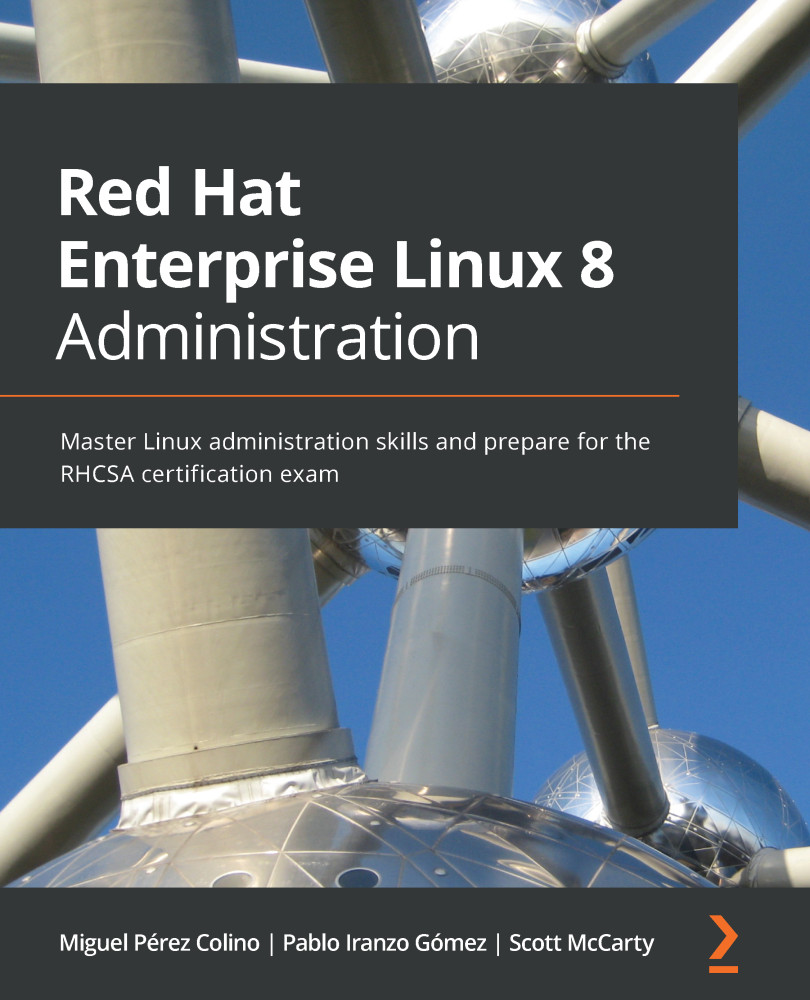Creating a VDO volume
To create a VDO device, we will make use of the loopback device we created in Chapter 12, Managing Local Storage and Filesystems, so we will check first whether it's mounted or not by executing this:
mount|grep loop
If no output is shown, we're set for creating our vdo volume on top of it with the following:
vdo create -n myvdo --device /dev/loop0 –force
The output is shown in the following screenshot:
Figure 14.5 – vdo volume creation
Once the volume has been created, we can execute vdo status to get detailed information about the volume created, as seen in the following screenshot:
Figure 14.6 – Output of vdo status
As we can see, there's information about the kvdo version, the configuration file being used, and our volumes (size, compression status, and so on).
The new volume can now be seen via /dev/mapper/myvdo (the name we assigned with –n) and it...