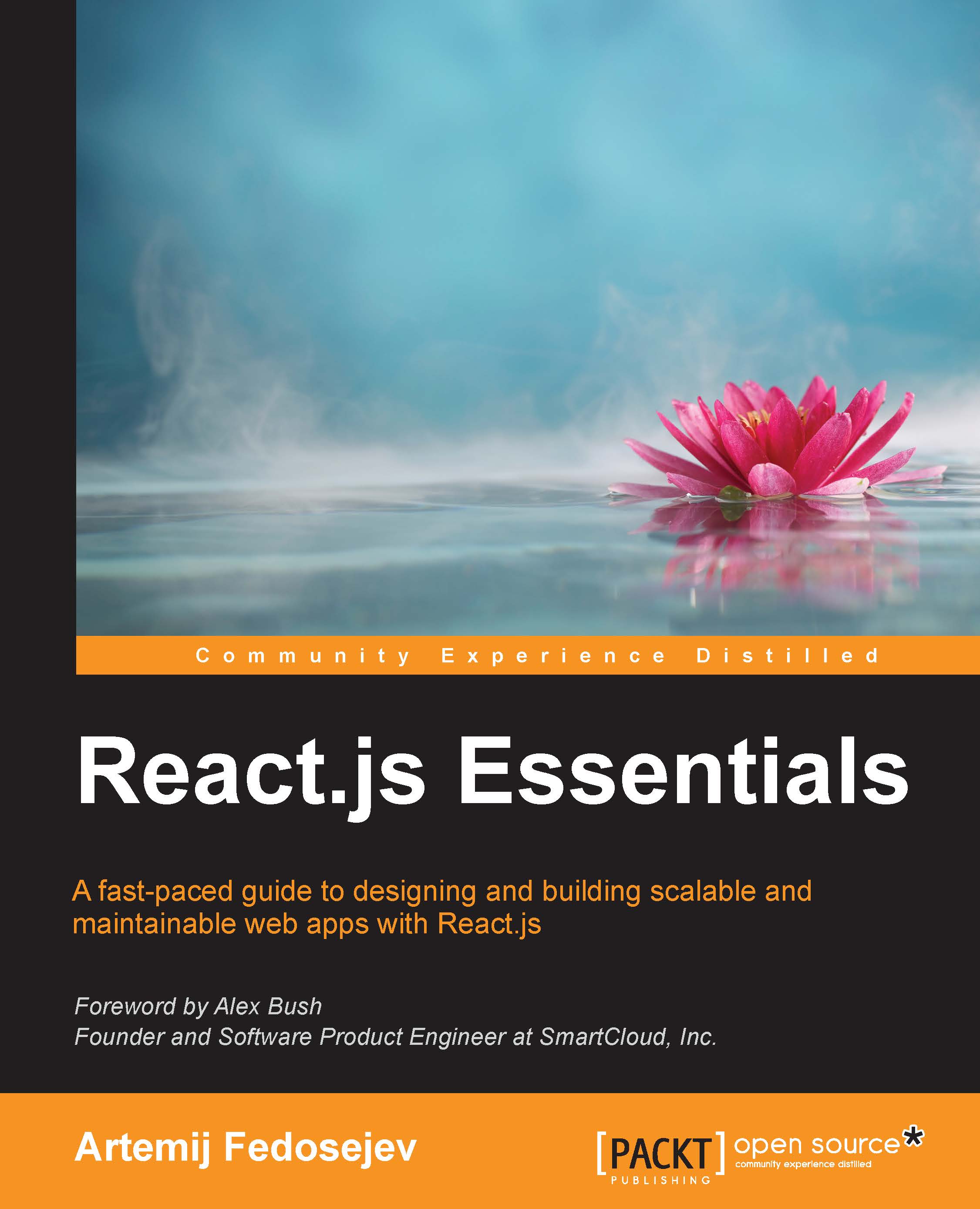Creating the project structure
It's time to create our project structure. Organizing source files may sound like a simple task, but a well-thought-out project structure organization helps us understand the underlying architecture of our application. You'll see an example of this later in this book, when we'll talk about the Flux application architecture. Let's start by creating our root project directory named snapterest inside your home directory ~/snapterest/.
Then, inside it, we will create two other directories:
~/snapterest/source/: Here we'll store our source JavaScript files~/snapterest/build/: Here we'll put compiled JavaScript files and an HTML file.
Now, inside ~/snapterest/source/, create the components/ folder so that your project structure would look like this:
~/snapterest/source/components/~/snapterest/build/
Now, when we have our fundamental project structure ready, let's start populating it with our application files. First, we need to create our main application file app.js in the ~/snapterest/source/ directory. This file will be the entry point to our application, ~/snapterest/source/app.js.
Leave it empty for now, as we have a more pressing matter to discuss.