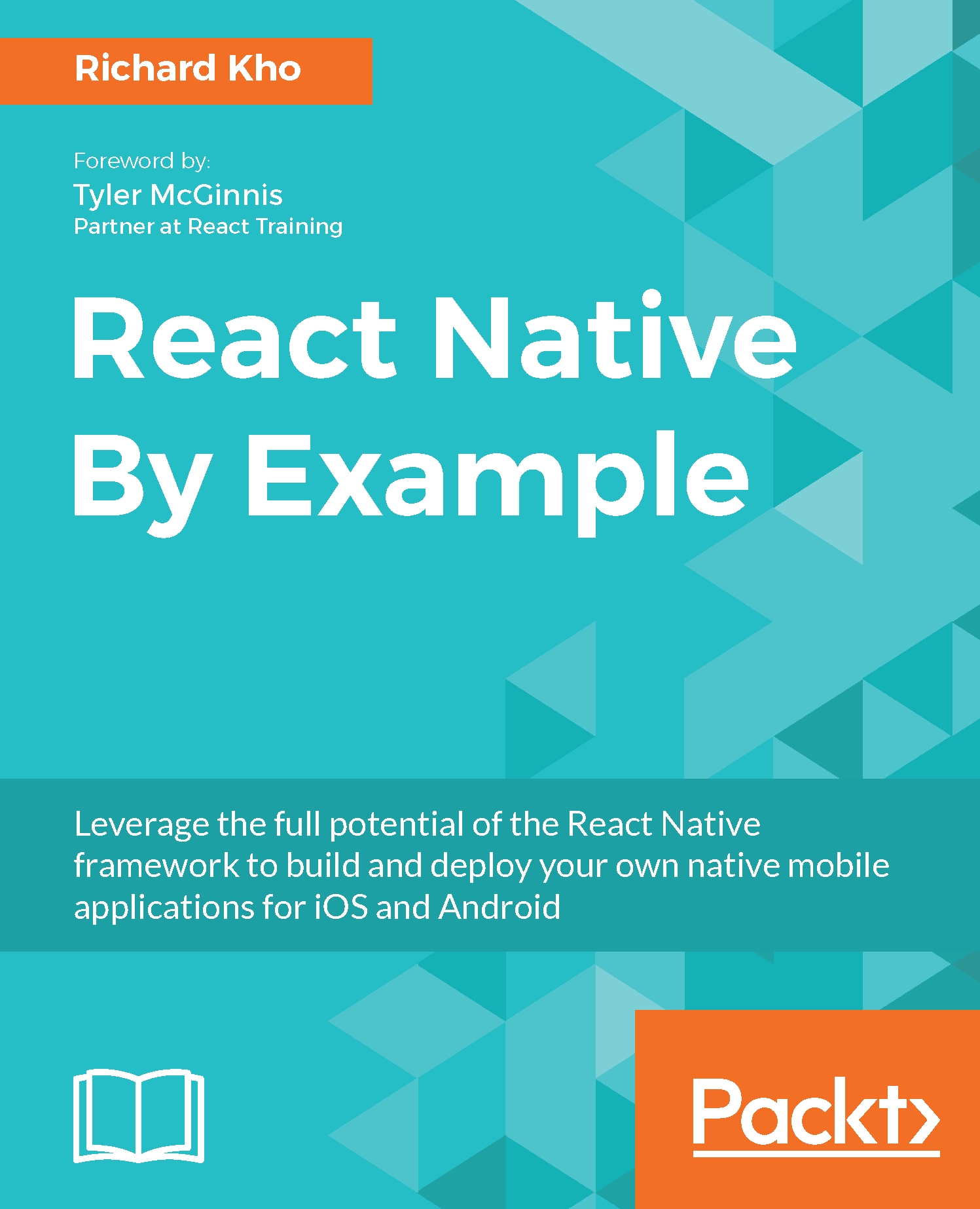Navigator
The Navigator component works a bit differently from its native iOS component, but it's still very powerful to work with. One of the changes with using Navigator is that your routes should be explicitly defined. We can do this by setting up an array of routes and rendering a specific scene based on which route we're accessing. Here's a sample:
export default class Tasks extends Component {
render () {
const routes = [
{ title: 'First Component', index: 0 },
{ title: 'Second Component', index: 1 }
]; Create a routes array, as shown in the preceding code.
You might notice that we are explicitly defining our routes from the beginning, setting up an initial route and then passing in props to each route's component here:
return (
<Navigator
initialRoute={{ index: 0 }}
renderScene={ (routes, navigator) =>
this._renderScene(routes, navigator) } />
)
} The route object passed in to _renderScene contains a passProps...