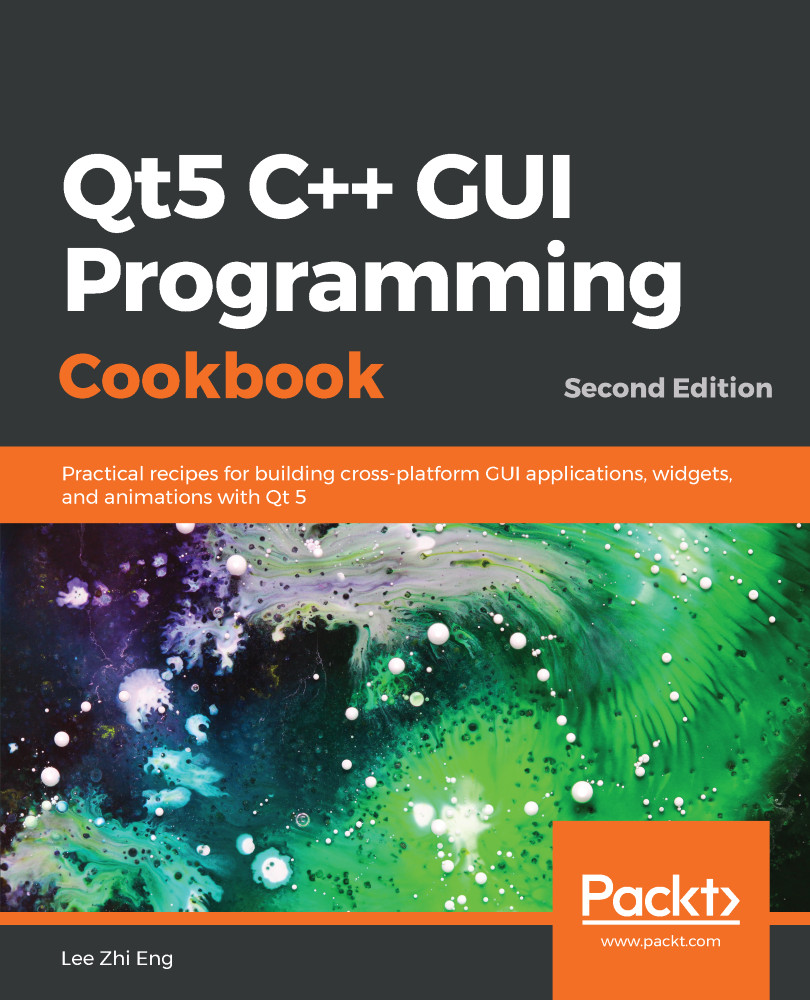In this example, we will learn how to obtain the full address of a specific location by using Google's Geocoding API.
Using Google's Geocoding API
How to do it...
Let's create a program that utilizes the Geocoding API by following these steps:
- Create a new Qt Widgets Application project.
- Open mainwindow.ui and add a couple of text labels, input fields, and a button to make your UI to look similar to this:

- Open your project (.pro) file and add the network module to your project. You can do that by simply adding the network text after core and gui, as shown in the following code:
QT += core gui network
- Open mainwindow.h and add the following headers to the source code:
#include <QMainWindow>:
#include...