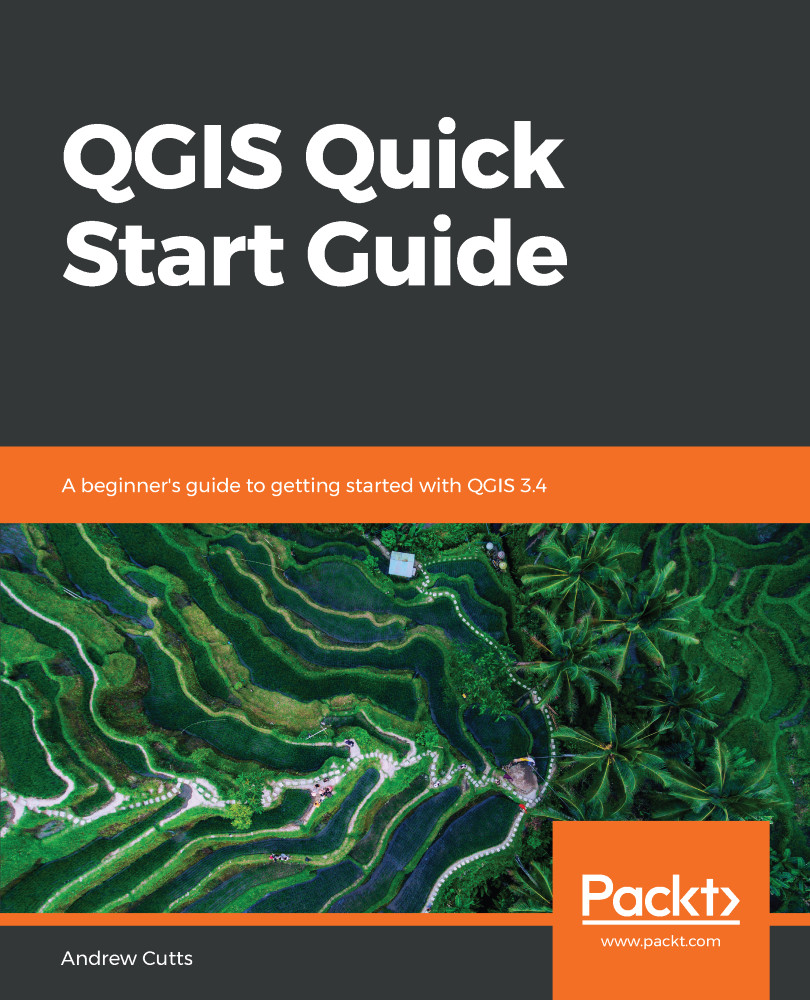QGIS is free and open source software. It is a Geographical Information System (GIS). QGIS enables users to create, manipulate, and visualize spatial data. Spatial data is data associated to a location or a place, commonly defined in terms of vector (points, lines, or polygons) or raster (bitmap) data. The QGIS project began in 2002 as a way of importing and viewing data from PostGIS (also open source software that adds geographic support to PostgreSQL) enabled database. QGIS is arguably now the leading open source GIS software package.
QGIS 3 was a significant update in the QGIS series. If you are familiar with the QGIS project, you can inspect the changes in the visual changelog available at this website: https://www.qgis.org/en/site/forusers/visualchangelogs.html. The processing framework was rewritten and has improved the performance significantly. Now, QGIS 3 provides users access to Python 3. This means many of the plugins, that make QGIS so powerful, have been updated to be compatible with the new API. At the time of writing, QGIS 3 had been out for almost a year. QGIS 3.4 was released in October, 2018. It is scheduled to become the first Long Term Release (LTR) of the QGIS 3 series in early 2019.
This book is a quick start guide to QGIS; it uses the LTR 3.4 release as its foundation. It is recommended that you use this version while working through this book. The book has been written in such a way that you should be able to apply the foundational knowledge gained to future releases. However, QGIS is actively developed software and subject to change.
Topics covered in this introductory chapter include the following:
- Installing QGIS
- Toolbars and GUI