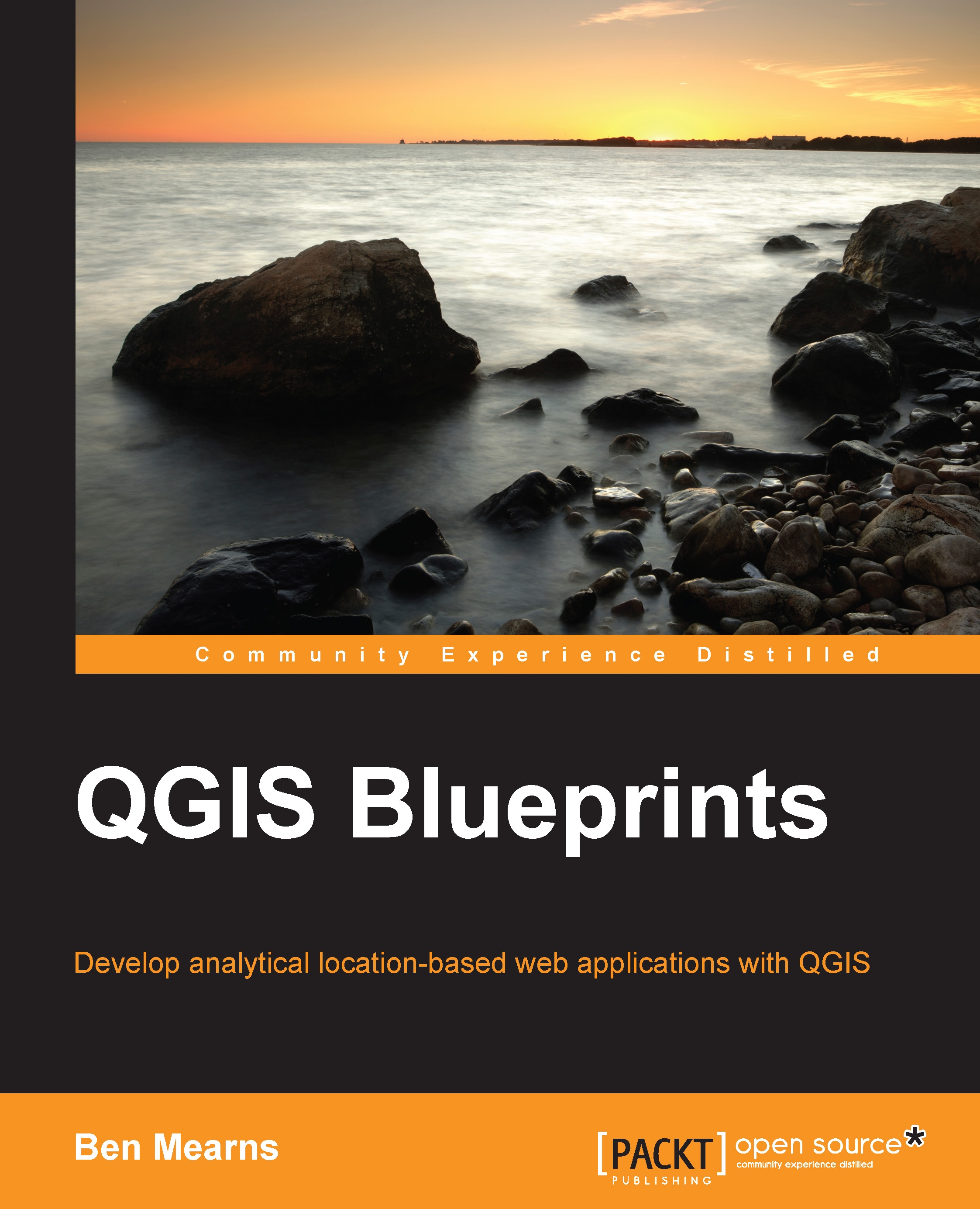Importing the data
Often, the data to be used in a highly interactive, dynamic web application is stored in an existing enterprise database. Although these are not the usual spatial databases, they contain coordinate locations, which can be easily leveraged in a spatial application.
Connecting and importing from MySQL in QGIS
The following section is provided as an illustration only—database installation and setup are needlessly time consuming for a short demonstration of their use.
Note
If you do wish to install and set up MySQL, you can download it from http://dev.mysql.com/downloads/. MySQL Community Server is freely available under the open source GPL license. You will want to install MySQL Workbench and MySQL Utilities, which are also available at this location, for interaction with your new MySQL Community Server instance. You can then restore the database used in this demonstration using the Data Import/Restore command with the provided backup file (c6/original/packt.sql) from MySQL Workbench...