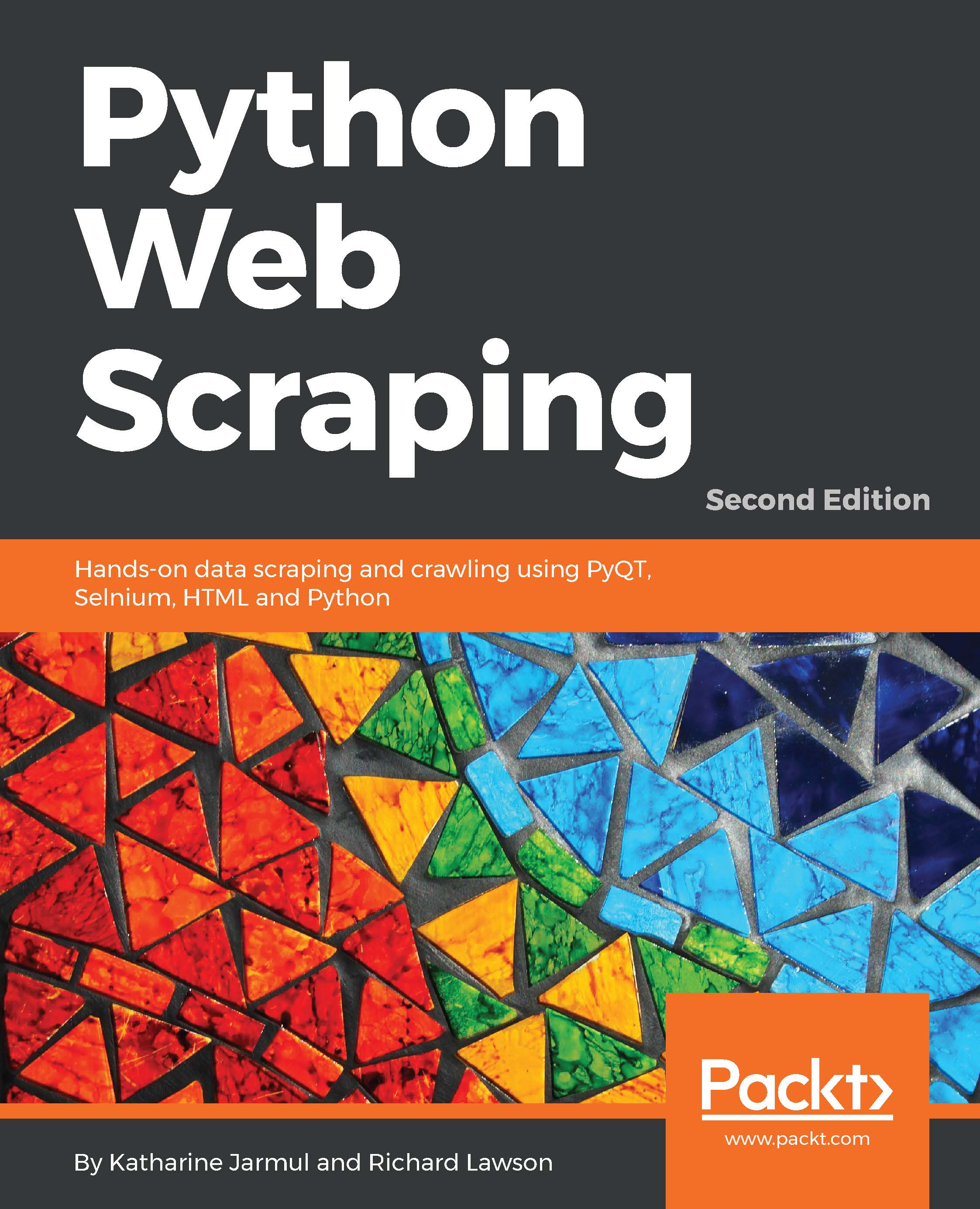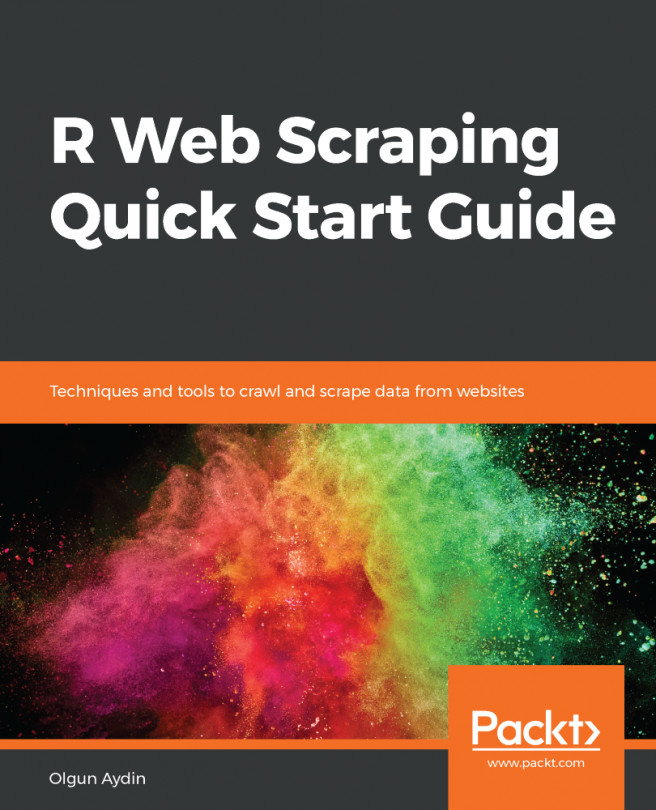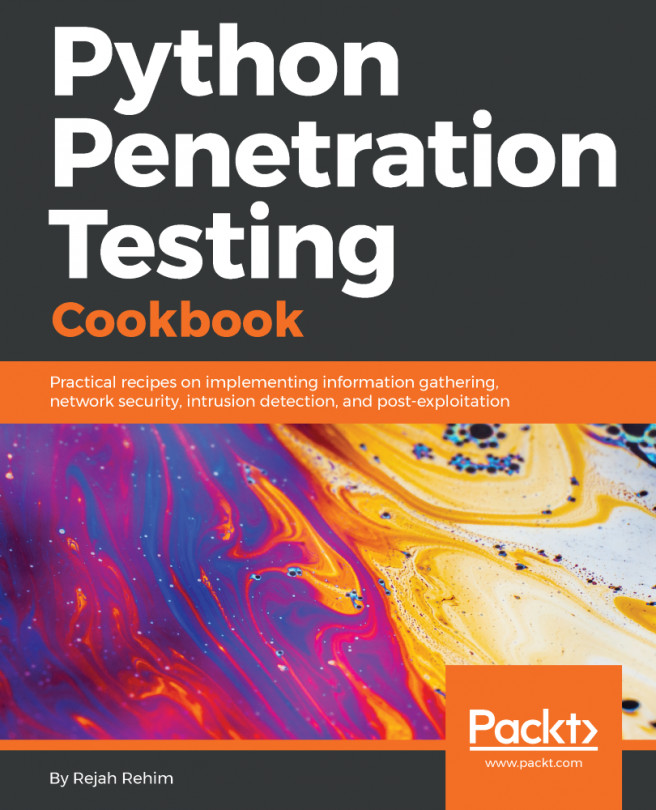Now that Scrapy can crawl the countries, we can define what data to scrape. To help test how to extract data from a web page, Scrapy comes with a handy command called shell which presents us with the Scrapy API via an Python or IPython interpreter.
We can call the command using the URL we would like to start with, like so:
$ scrapy shell http://example.webscraping.com/view/United-Kingdom-239
...
[s] Available Scrapy objects:
[s] scrapy scrapy module (contains scrapy.Request, scrapy.Selector, etc)
[s] crawler <scrapy.crawler.Crawler object at 0x7fd18a669cc0>
[s] item {}
[s] request <GET http://example.webscraping.com/view/United-Kingdom-239>
[s] response <200 http://example.webscraping.com/view/United-Kingdom-239>
[s] settings <scrapy.settings.Settings object at 0x7fd189655940>
[s] spider <CountrySpider 'country' at 0x7fd1893dd320...