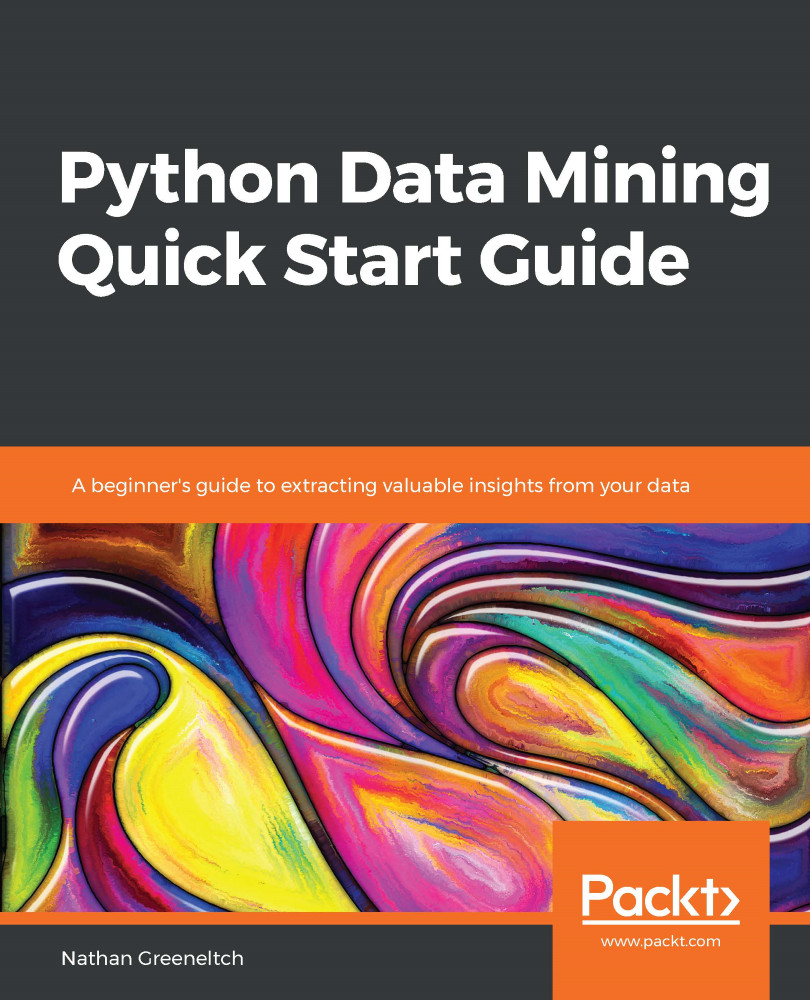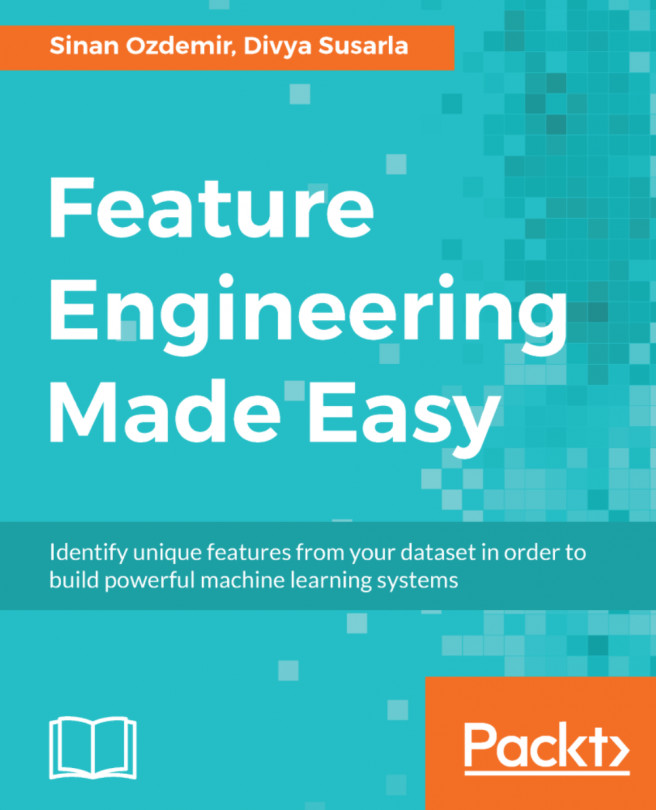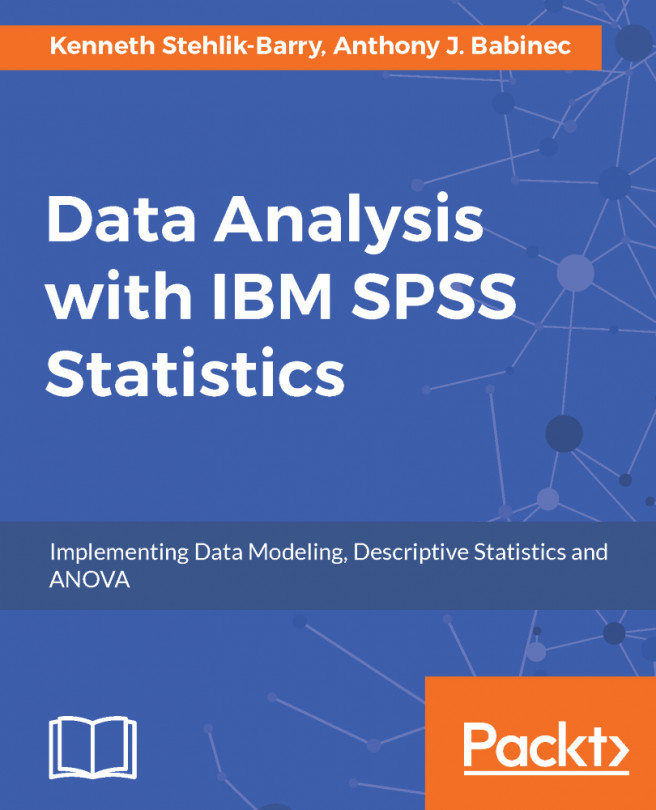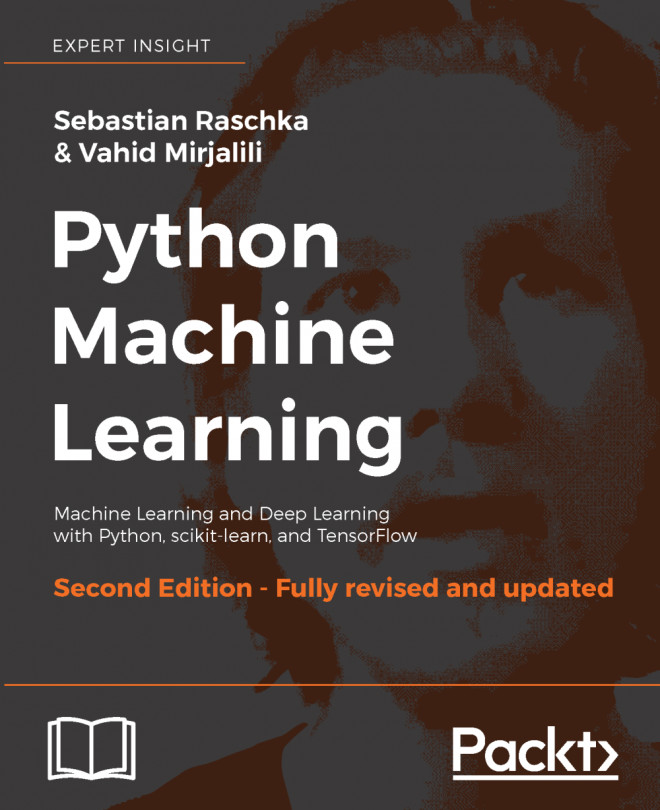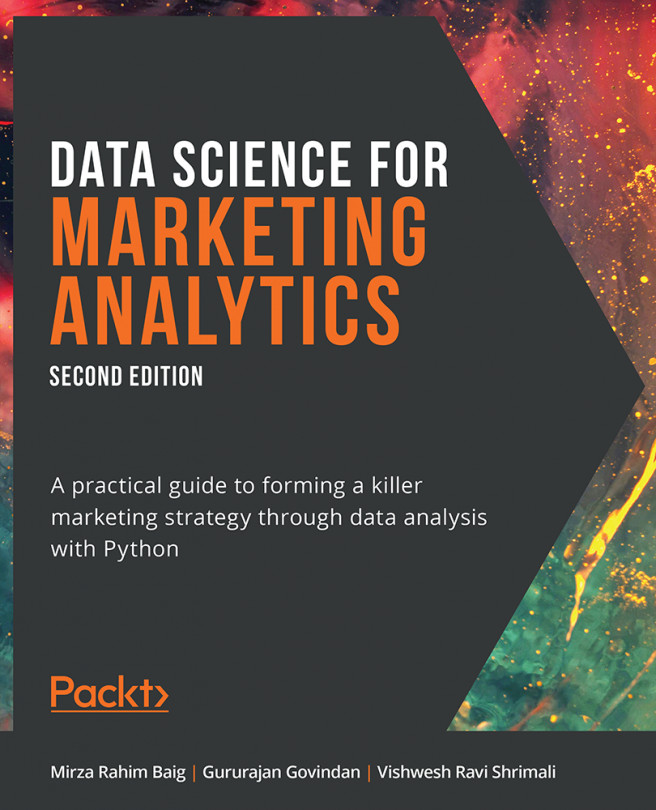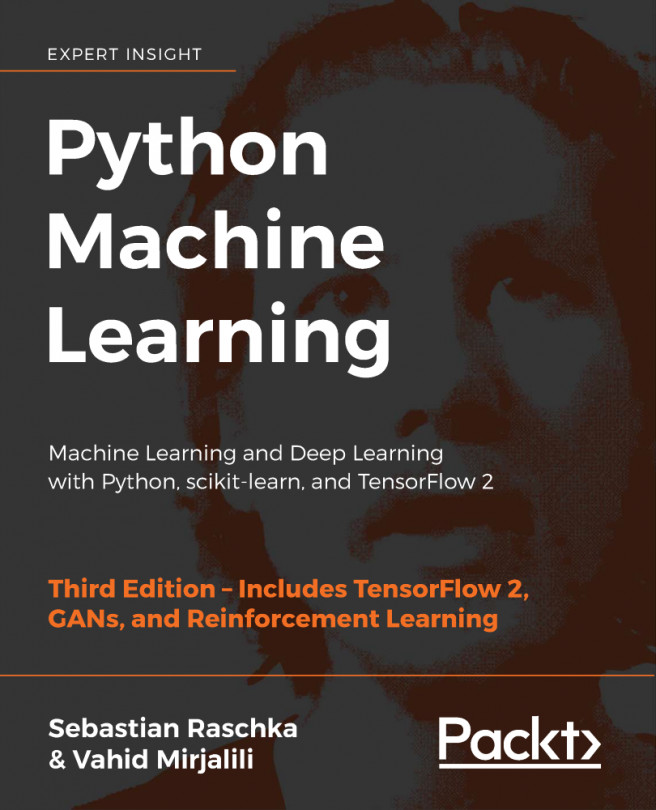Pandas includes some built-in access functions and search/filter functions to make life easier for users. Pandas also has some sanity checks that are available for you to quickly view your data and ensure that you have the correct batch loaded. For example, we've used the head() method, which displays the first five rows with column names, as a way to check which data we loaded in the beginning of this chapter. Don't by shy about sanity checks; if your company has a lot of money riding on the outcome of your analysis, then the last thing you want to do is to mistakenly work with the wrong data loaded.
For ad hoc work in the IPython console, you don't have to include print statements in order to send your output to a console. For example, you can simply pass df.head() into the IPython console and return the first five...