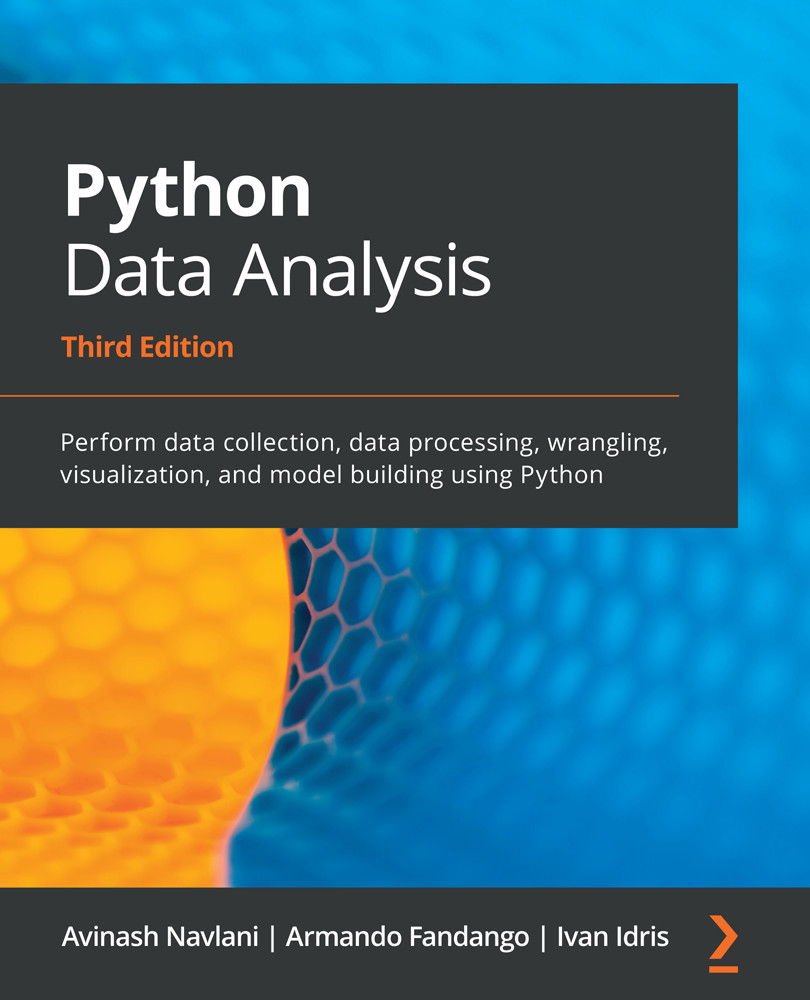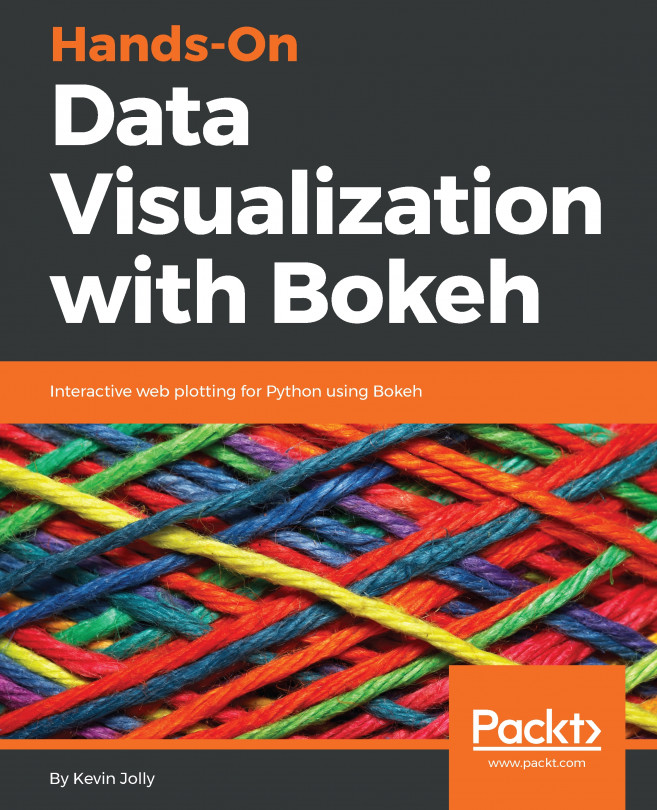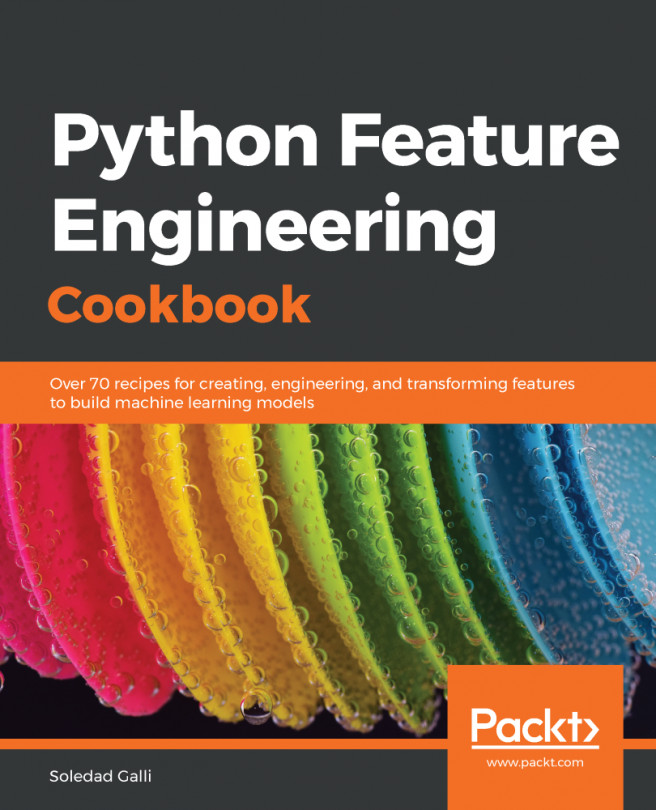Let's discuss the software that will be used in this book. In this book, we are going to use Anaconda IDE to analyze data. Before installing it, let's understand what Anaconda is.
A Python program can easily run on any system that has it installed. We can write a program on a Notepad and run it on the command prompt. We can also write and run Python programs on different IDEs, such as Jupyter Notebook, Spyder, and PyCharm. Anaconda is a freely available open source package containing various data manipulation IDEs and several packages such as NumPy, SciPy, Pandas, Scikit-learn, and so on for data analysis purposes. Anaconda can easily be downloaded and installed, as follows:
- Download the installer from https://www.anaconda.com/distribution/.
- Select the operating system that you are using.
- From the Python 3.7 section, select the 32-bit or 64-bit installer option and start downloading.
- Run the installer by double-clicking on it.
- Once the installation is complete, check your program in the Start menu or search for Anaconda in the Start menu.
Anaconda also has an Anaconda Navigator, which is a desktop GUI application that can be used to launch applications such as Jupyter Notebook, Spyder, Rstudio, Visual Studio Code, and JupyterLab:

Now, let's look at IPython, a shell-based computing environment for data analysis.