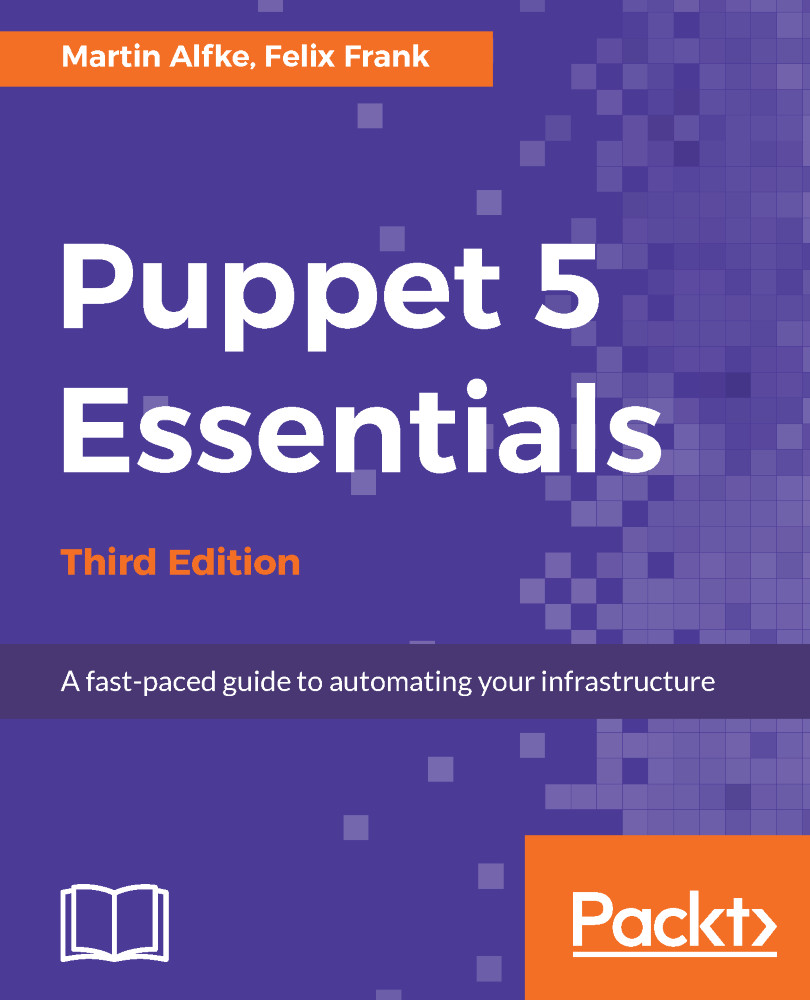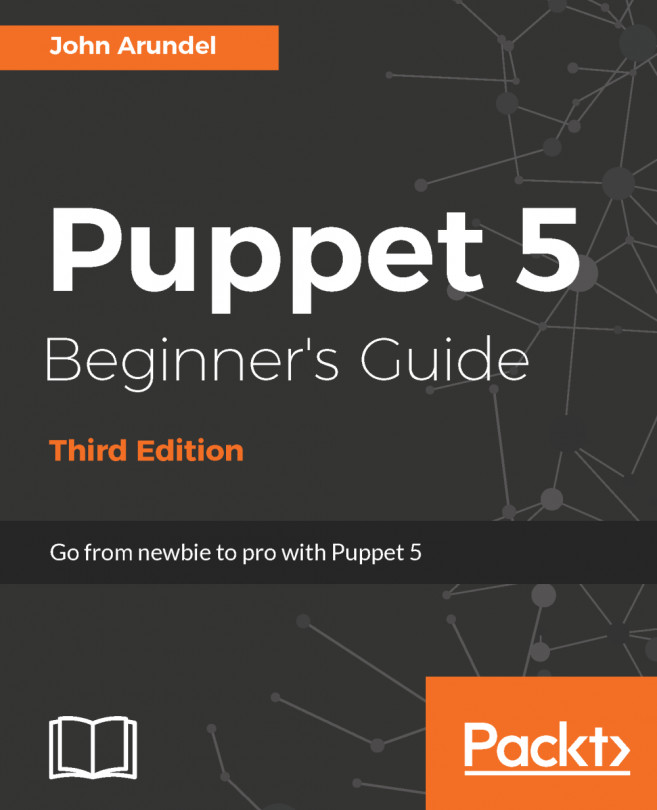So far, you have written three simple manifests while following the instructions in this chapter. Each comprised only one resource, and one of them was given on the command line using the -e option. Of course, you would not want to write distinct manifests for each possible circumstance. Instead, just as how Ruby or Perl scripts branch out into different code paths, there are structures that make your Puppet code flexible and reusable for different circumstances.
The most common control element is the if/else block. It is quite similar to its equivalents in many programming languages:
if 'mail_lda' in $needed_services {
service { 'dovecot': enable => true }
} else {
service { 'dovecot': enable => false }
}
The Puppet DSL also has a case statement, which is reminiscent of its counterparts in other languages as well:
case $role {
‘imap_server’: {
package { ‘dovecot’: ensure => installed, }
service { ‘dovecot’: ensure => running, }
}
/_webservers$/: {
service { [‘apache’, ‘ssh’]: ensure => running, }
}
default: {
service { ‘ssh’: ensure => running, }
}
}
At the second matcher, you can see how it is possible to use regular expressions.
The case statement can also be used to switch to specific code based on variable data types:
case $role {
Array: {
include $role[0]
}
String: {
include $role
}
default: {
notify { 'This nodes $role variable is neither an
Array nor a String':}
}
}
A variation of the case statement is the selector. It's an expression, not a statement, and can be used in a fashion similar to the ternary if/else operator found in C-like languages:
package { 'dovecot':
ensure => $role ? {
'imap_server' => 'installed',
/desktop$/ => 'purged',
default => 'removed',
},
}
Similar to the case statement, the selector can also be used to return results, depending on the data types:
package { 'dovecot':
ensure => $role ? {
Boolean => 'installed',
String => 'purged',
default => 'removed',
},
}
The selector should be used with caution, because in more complex manifests, this syntax will impede readability.