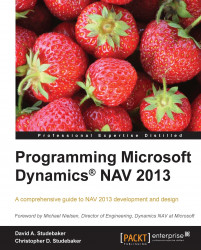Some C/AL development tools
All internal NAV logic development is done in C/AL and all C/AL development is done in C/SIDE. Some user interface design is done by means of the Visual Studio Report Designer. And it is possible to have integrated .NET objects filter, format, or otherwise manipulate data for user presentation.
C/AL Symbol Menu
As an Integrated Development Environment, C/SIDE contains a number of tools designed to make our C/AL development effort easier. One of these is the C/AL Symbol Menu. When we are in one of the Object Designers where C/AL code is supported, the C/AL Symbol Menu can be accessed via either the menu option, View | C/AL Symbol Menu, or by pressing F5.
The default three-column display has variables and object categories in the left column. If the entry in the left column is an object or a variable of function type, then the center column contains subcategories for the highlighted left-column entry. The right column contains the set of functions that are a part of...