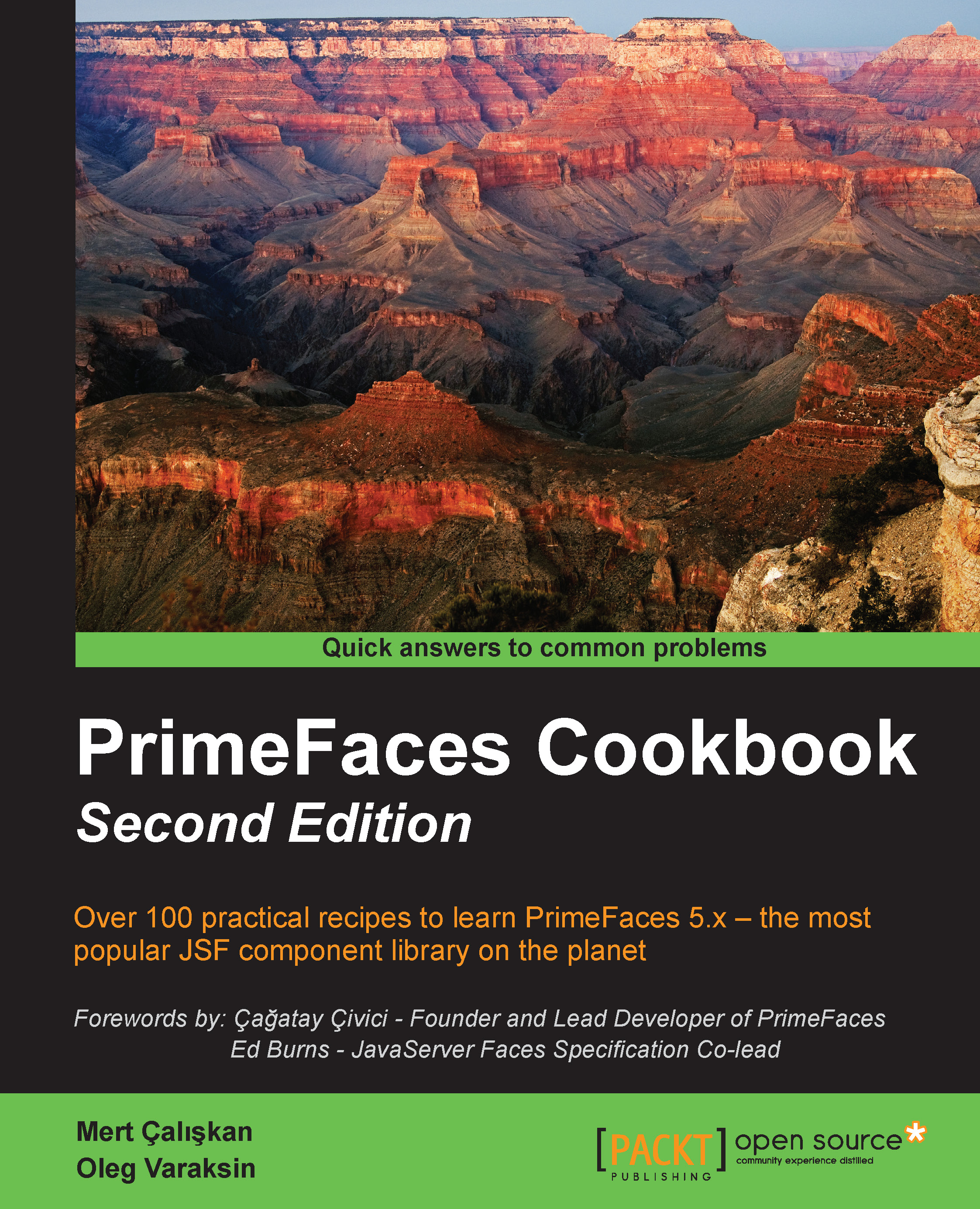Auto suggestion with autoComplete
The autoComplete component provides suggestions while you type into the input field. This enables users to quickly find and select from the list of looked-up values as they type, which leverages the searching and filtering abilities.
How to do it…
For simple usage of the autoComplete component, all we need to do is to define the complete method that will be invoked with the user input, as follows:
<p:autoComplete id="simple" value="#{autoCompleteBean.txt1}"
completeMethod="#{autoCompleteBean.complete}" />This will be rendered as shown in the following screenshot:

As the user types characters into the input text (as shown in the preceding screenshot) the component will assist 10 selections by appending numbers from 0 to 9. The completeMethod implemented for this in the autoCompleteBean backing bean is shown in the following code snippet. The user input is passed as the parameter to the method:
public List<String> complete(String input) {
List<...