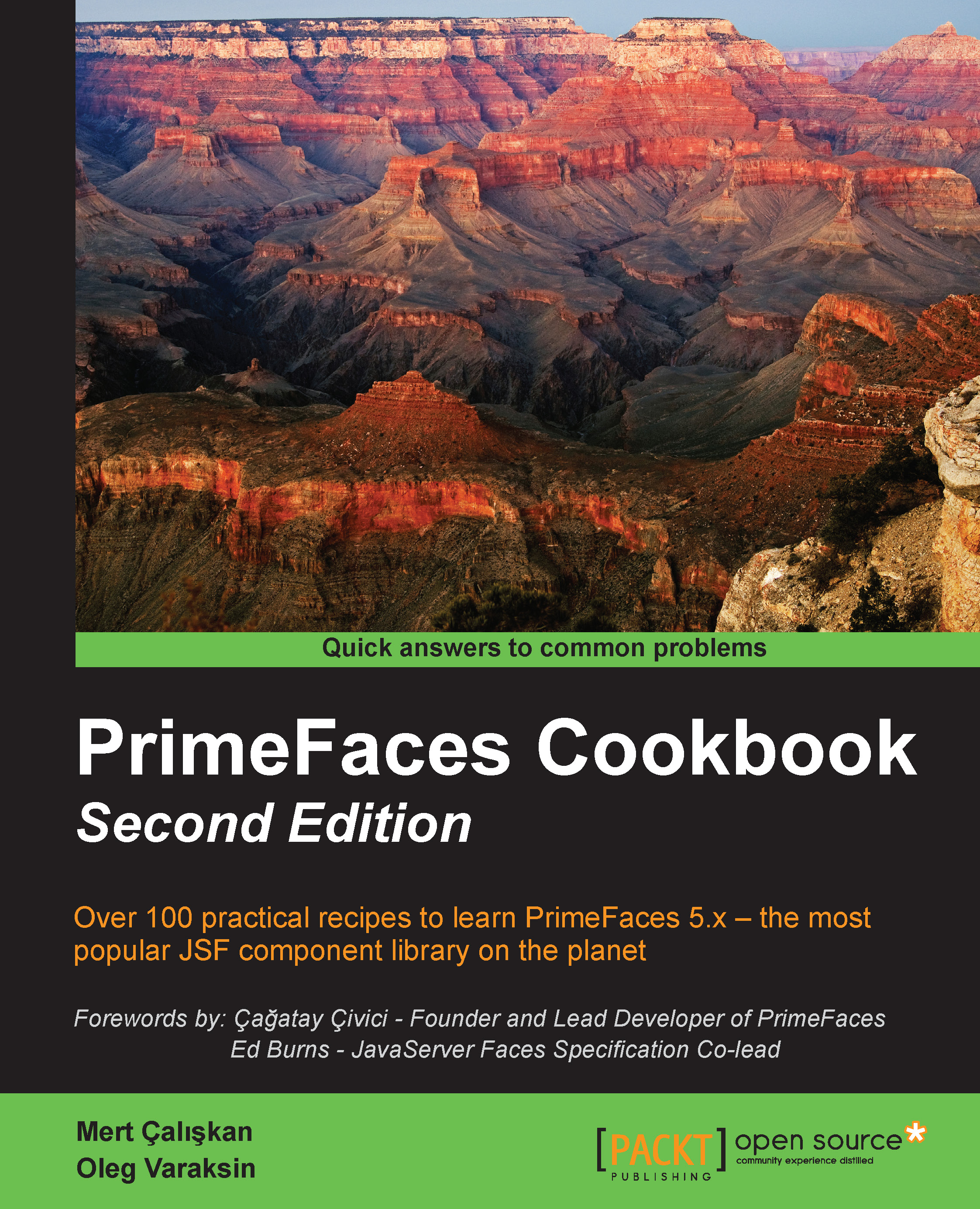Customizing default theme styles
How to customize theme styles is one of the most asked questions by the PrimeFaces users. There are simple rules to be followed to overwrite bundled theme styles with custom CSS. There is no need to edit bundled themes and repackage theme JAR files.
In this recipe, we will present two examples for theme customization—one for selectOneMenu and another for the tree component. We will see how to change styles for a particular component or for all components of the same type. The reason to do that could be a company style guide with the need to maintain corporate identity throughout all applications. Furthermore, we will learn tips for customizing default styles on input components.
How to do it…
Let's set a fixed width for p:selectOneMenu and remove the background and border for p:tree. The default width of p:selectOneMenu is calculated at runtime. That means, the width of p:selectOneMenu is dynamic and depends on its content (select items)...