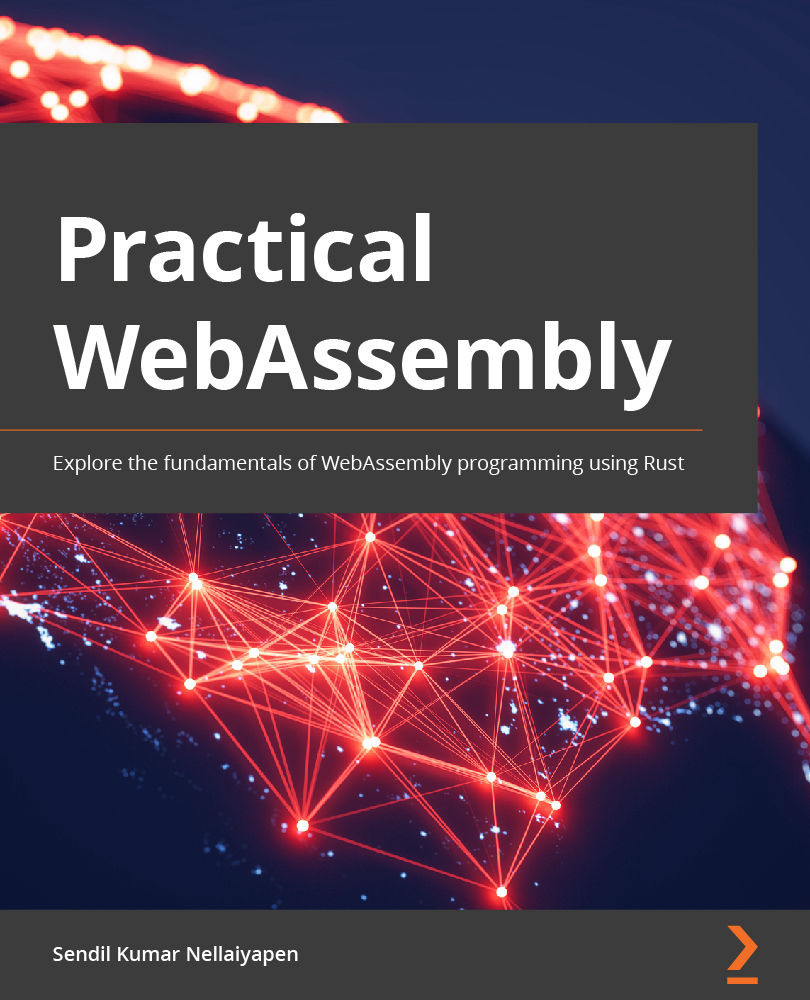Getting started with WABT
Let's first install WABT and then explore the various options provided by the WABT tool.
Installing WABT
In order to install WABT, first clone the repository from GitHub:
$ git clone --recursive https://github.com/WebAssembly/wabt
Note
We use the --recursive flag here as it ensures that after the clone is created, all submodules within the repository (such as test-suite) are initialized.
Go into the cloned repository, create a folder named build, and then go inside the build folder. This is where we will generate the binaries:
$ cd wabt $ mkdir build $ cd build
Note
You will also need to install CMake. Refer to https://cmake.org/download/ for more instructions.
To build the binary with CMake, we first need to generate the build system. We specify the source to the cmake command. CMake will then build trees and generate a build system for the specified source, using the CMakeLists.txt file.
Linux or macOS
In order...