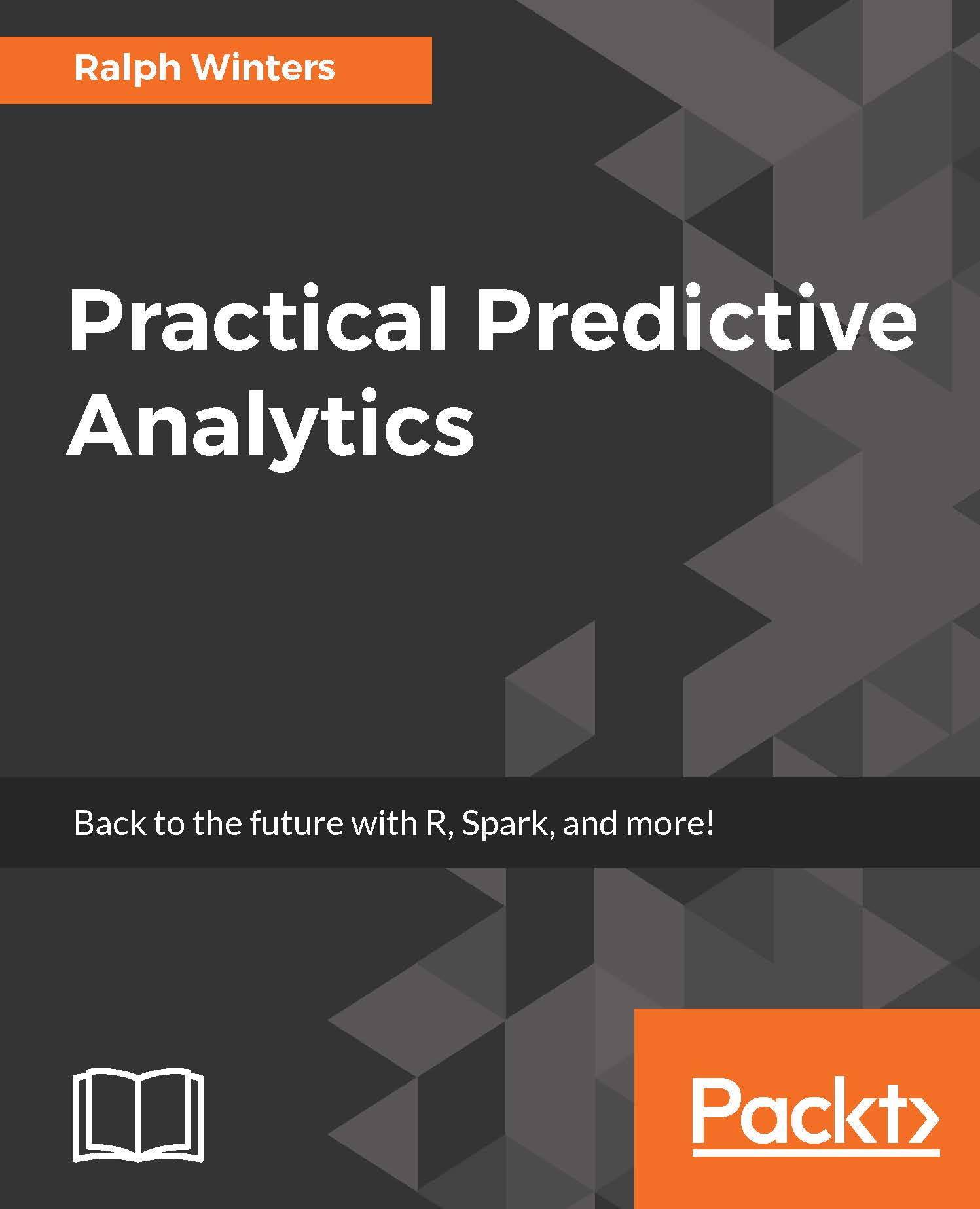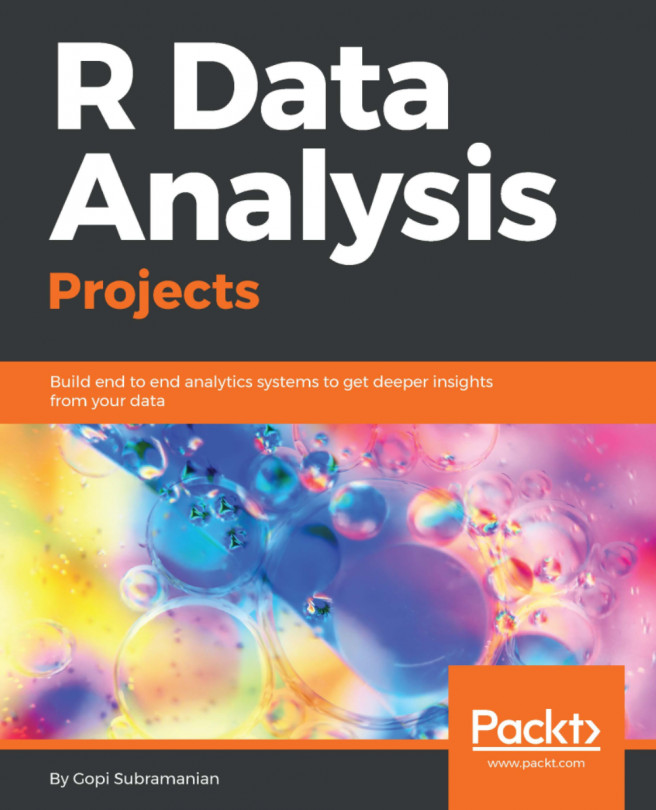Most of the code examples in this book are written in R. As a prerequisite to this book, it is presumed that you will have some basic R knowledge, as well as some exposure to statistics. If you already know about R, you may skip this section, but I wanted to discuss it a little bit for completeness.
The R language is derived from the S language which was developed in the 1970s. However, the R language has grown beyond the original core packages to become an extremely viable environment for predictive analytics.
Although R was developed by statisticians for statisticians, it has come a long way since its early days. The strength of R comes from its package system, which allows specialized or enhanced functionality to be developed and linked to the core system.
Although the original R system was sufficient for statistics and data mining, an important goal of R was to have its system enhanced via user-written contributed packages. At the time of writing, the R system contains more than 10,000 packages. Some are of excellent quality, and some are of dubious quality. Therefore, the goal is to find the truly useful packages that add the most value.
Most, if not all, R packages in use address most common predictive analytics tasks that you will encounter. If you come across a task that does not fit into any category, the chances are good that someone in the R community has done something similar. And of course, there is always a chance that someone is developing a package to do exactly what you want it to do. That person could be eventually be you!