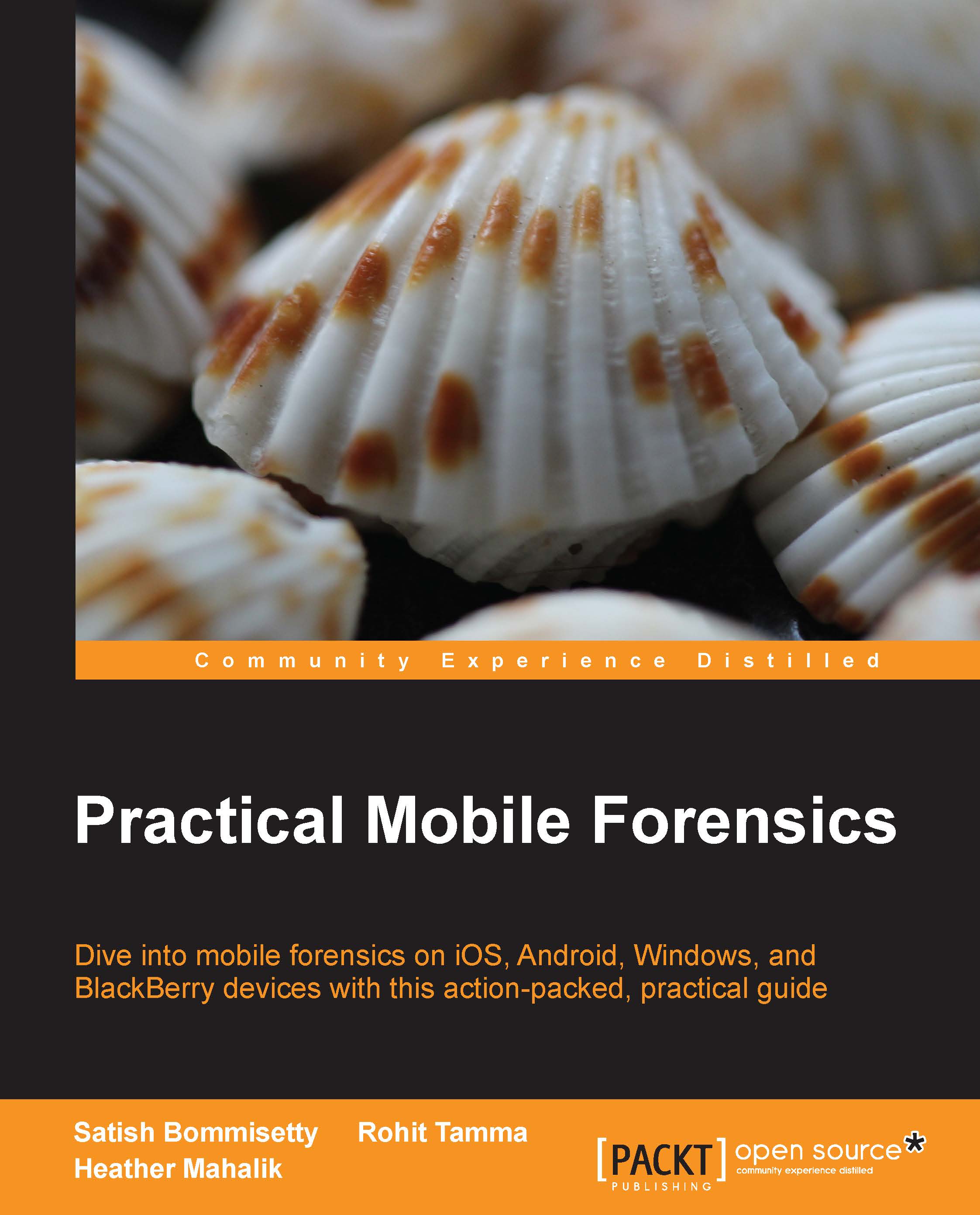Cellebrite – UFED
Currently, Cellebrite UFED offers several products that support data acquisition and analysis of Android devices. Cellebrite is a popular commercial tool that provides the examiner with both logical and physical acquisition support as well as an analytical platform to examine data. Cellebrite Physical Analyzer, the analytical platform, allows the examiner to keyword search, bookmark, carve data, and create customized reports to support their investigation.
Physical extraction
The following steps need to be followed to extract information from a Samsung Android device using UFED Touch. Before the extraction process starts, make sure that the phone is fully charged.
In the UFED Touch menu, select Physical Extraction, as shown in the following screenshot:

The UFED Touch main menu
In the vendor list, select the name of the device manufacturer as shown in the following screenshot (for example, Samsung):

The UFED touch—vendor list screen
In the model menu, select the model of the device...