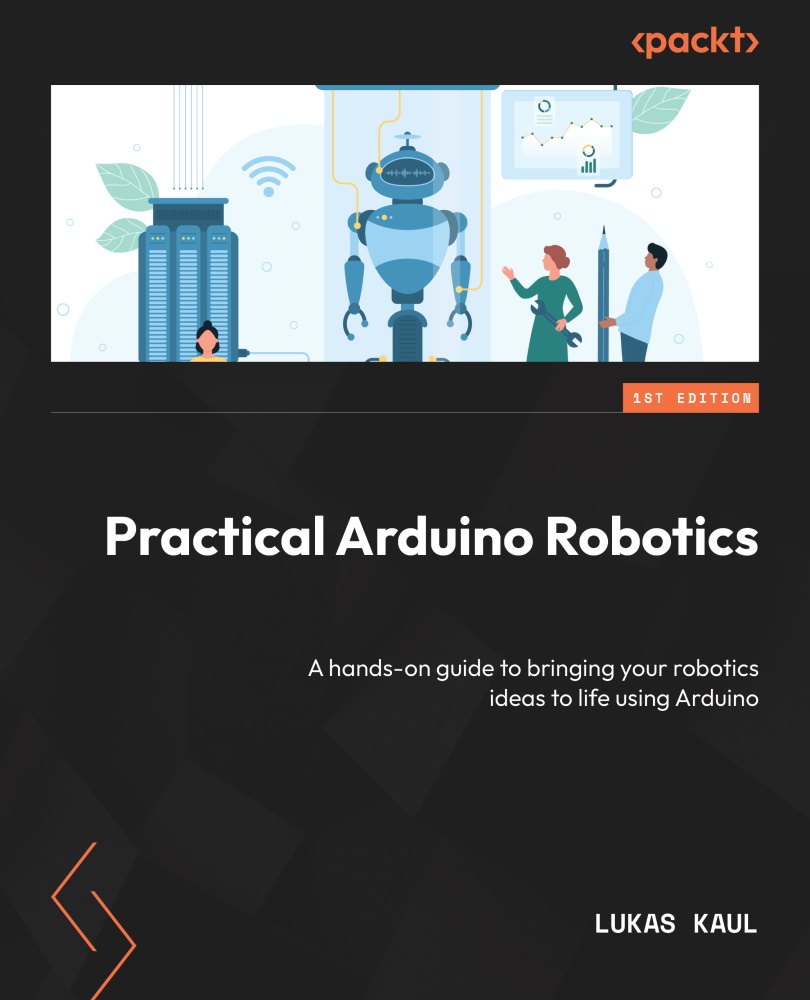Replacing the USB cable with a Zigbee module
We have already used the serial interface of our Arduino extensively to communicate with the Arduino IDE’s built-in Serial Monitor and Plotter. These tools are incredibly useful to send commands to your robot or visualize live sensor data, controller outputs, or any other data that helps you understand what is happening inside your robot. So far, we always used a USB cable as the communication link between the Arduino and the PC. This is very convenient, particularly because it also works seamlessly for programming the Arduino and providing power from the USB port. But what if we wanted to use the same tools to communicate with a mobile robot that cannot be connected to your PC over a USB cable?
We can easily replace the USB cable with wireless modules that act as the link for the serial interface using a range of technologies. In this section, we will learn how to use Digi’s XBee modules for this purpose (https://www.digi...