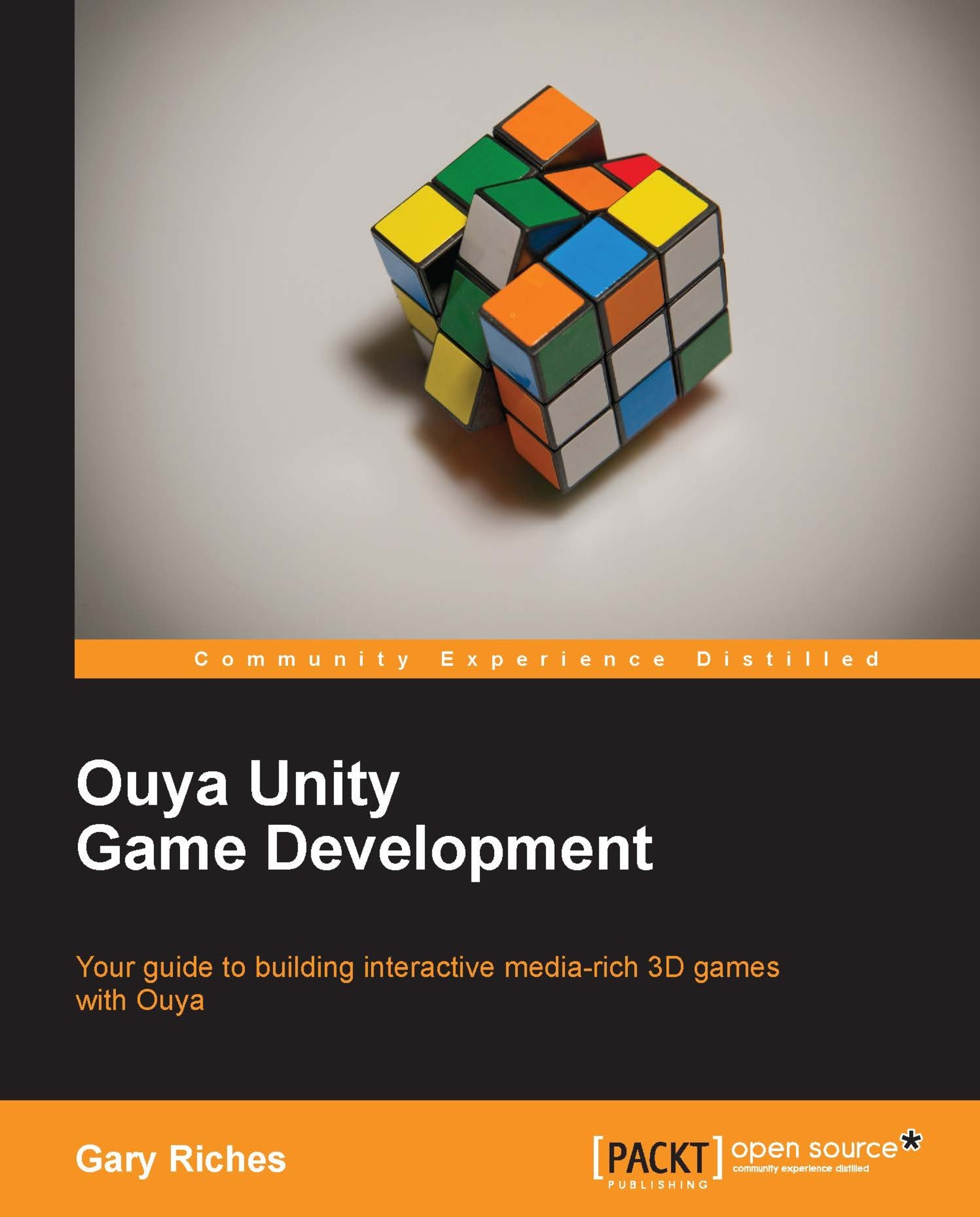Installing the Android SDK
It may not look like it, but Ouya runs Android so we'll need to install the Android SDK. This is going to allow us to compile from Unity and then add the game to the our Ouya or Android device. Go to http://developer.android.com/sdk/index.html in your browser and you'll see a large, blue button on the right that says Download the SDK followed by ADT Bundle for Windows.
Press the large, blue button and you'll be presented with a Terms and Conditions page and a radio button asking whether you want the 32-bit or 64-bit version. We're going to go with the 32-bit version for this book. Once downloaded, install it on your machine. For the purposes of this book, I'm going to install it to c:\adt-bundle-windows-x86-20130729.