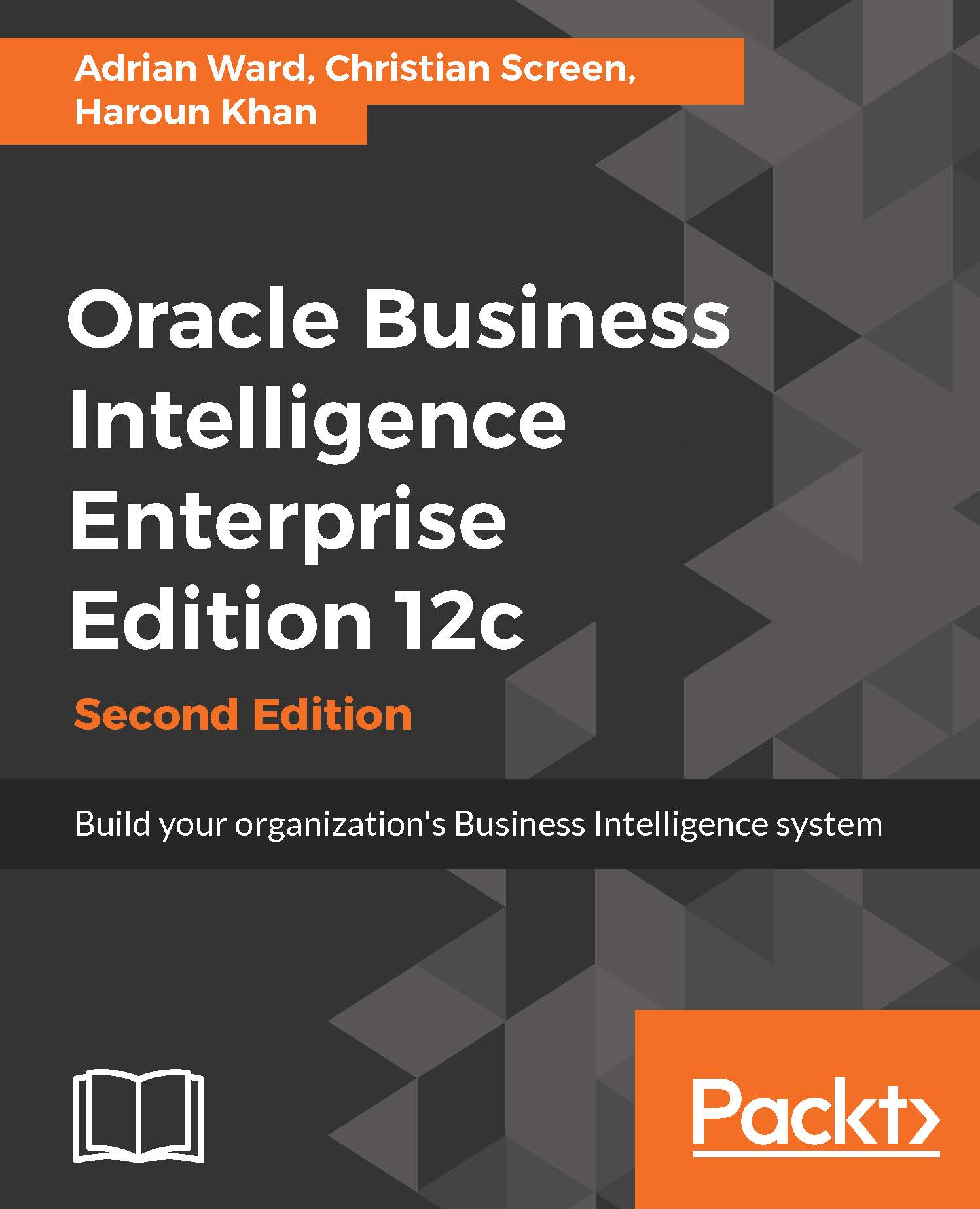Analyzing usage
Now that we are getting data into the tables and have set up the BI repository to access the data, we can start creating analyses to see what is going on. Typical analyses that I would create are:
- Top 10 slowest dashboards
- Top 10 slowest analyses
- User activity over time
- Non-users
- Dashboard usage analysis
- Error reports
Usage measures
Before using some of the measures, you need to understand what each one does and how they are relevant. The following describes each field in the main usage tracking table:
TOTAL_TIME_SEC: The time (in seconds) that the Oracle BI Server spent working on the query while the client waited for responses to its query requests. This setting is the same as the response time in theNQQuery.logfile. Usually it is the difference between the start time and the end time. The same results are returned from the following function:
ROUND((CAST(END_TS as DATE)-CAST(START_TS as DATE))*86400)
COMPILE_TIME_SEC: The time (in seconds) required to compile the query...