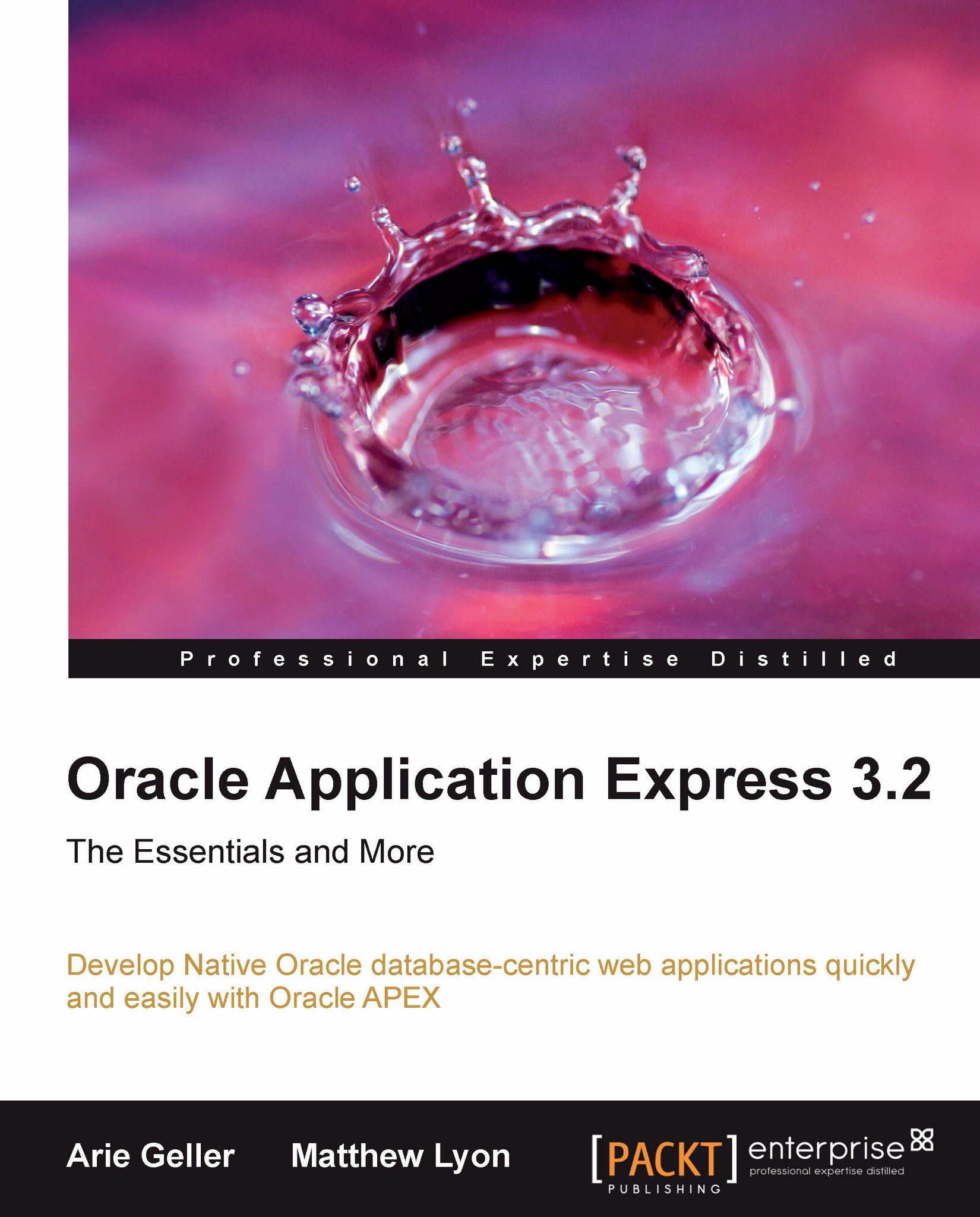Creating a simple report using a wizard
In this section, we will walk through the process of creating a report region on an existing page. To demonstrate, we will create a report to list all employees stored in a database together with the department the employee belongs too. We will use the report region wizard to create a SQL report, which will generate our employee list.
The report region wizard can be started in a number of different ways:
We can click the Create Page button from the Application Builder to create a brand new page with a report
We can click the Create button from the Page Definition, which will prompt us to create a new page or a new region on the current page
We can click the Create Region icon in the Region section of the Page Definition screen
There are certainly plenty of ways to get started. For our example, we will use the Create Region icon from the Page Definition screen. Now, let's walk through the steps to creating a report.
Start the report region wizard
In the...