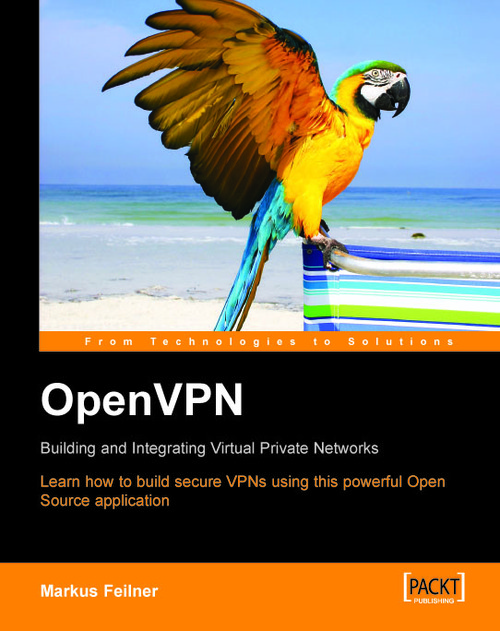Syntax of openvpn
In the previous chapters we have invoked openvpn at the command line several times. On Windows, this is an easy way to get more detailed output during troubleshooting; on Linux it is the normal way to set up a tunnel quickly. And on both systems this is what lies beneath the services layer of the services or the GUI Tools.
OpenVPN on both Windows and Linux is called by start scripts that add special parameters to the command openvpn. Normally, there is (among others) the parameter --config (followed by a filename) which lets openvpn read a configuration file; on Linux a file in /etc/openvpn/. On Windows configuration files have the extension .ovpn, on Linux .conf. The start scripts will read all configuration files in the configuration file directory and start the tunnels described in them. If you have three .conf files in your Linux configuration directory, openvpn will try to start three tunnels. The same applies for .ovpn files on Windows and if you double-click such...