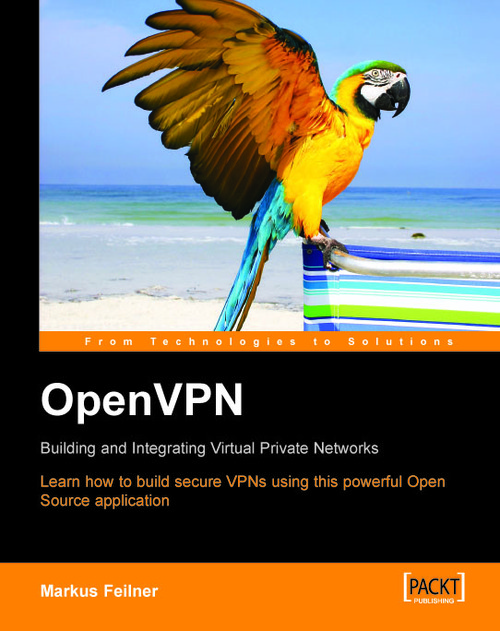Installing OpenVPN on RPM-Based Systems
On both SuSE and Fedora, there is another possible way to install OpenVPN. The command-line interface rpm is available on all systems using the Redhat package management system. rpm is a very powerful command that can install, remove, update, test, and query software packages. Installing software with rpm is done in three steps:
1. Downloading the software
2. Testing installation and resolving dependencies
3. Installing the RPM files with the appropriate
rpmcommand
Whenever you run into problems with RPM, its manpage is the best reference for all of its abundant options.
The best place to look for the right version of OpenVPN under SuSE will be ftp://ftp.suse.com/. Fedora RPMs can be obtained from Dag Wieers' site http://dag.wieers.com/packages/openvpn/. The command-line extract in the following section shows the typical process of obtaining and installing OpenVPN on SuSE 9.3, but this procedure will work in exactly the same way on Fedora or any other...