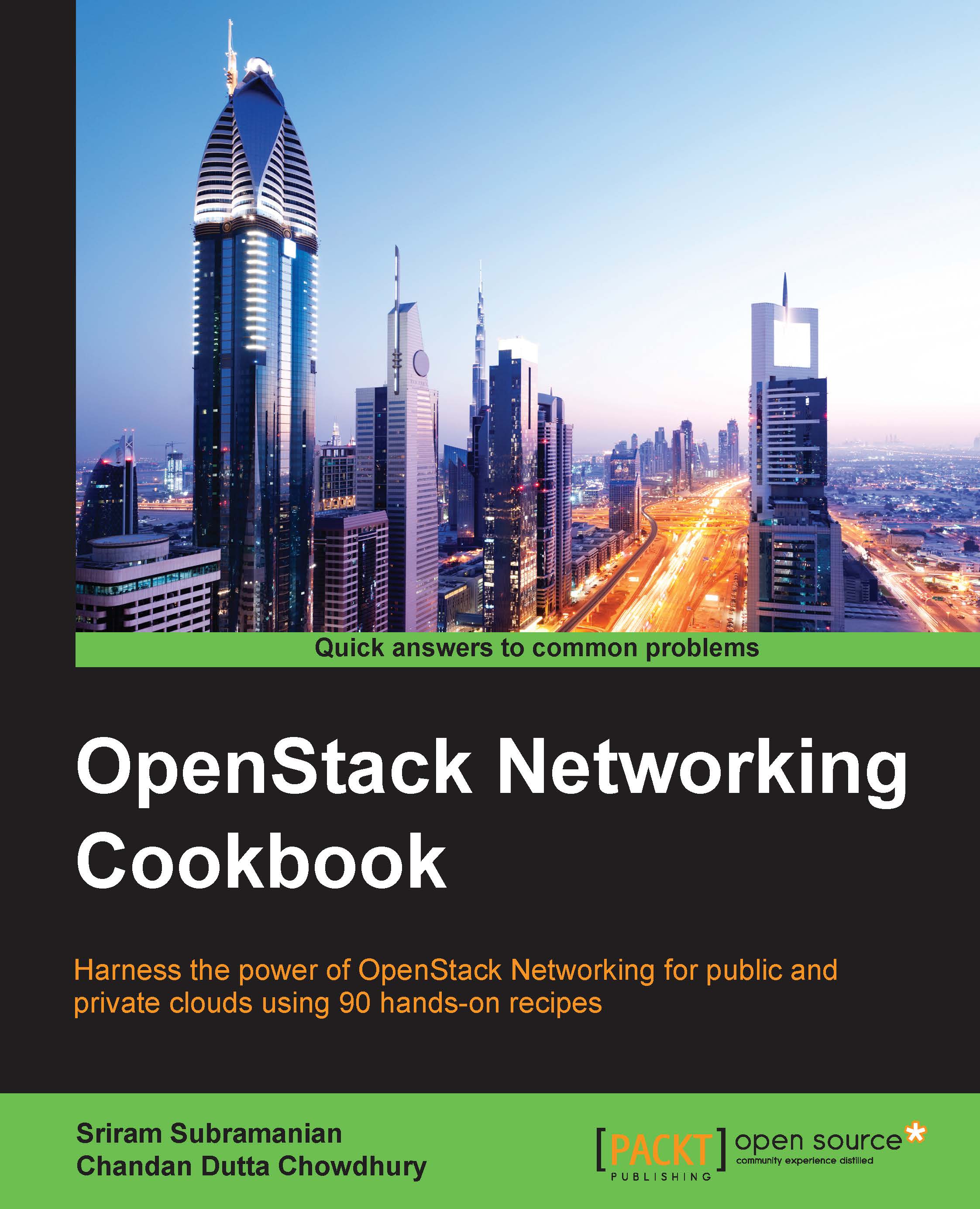Creating a load balancer pool using Horizon
A typical load balancer installation consists of a pool of servers called members, each of which will run an instance of the application. All the clients will connect to the service using a Virtual IP that is configured on the load balancer node, as shown in the following image:

The load balancer node then forwards the traffic transparently to the member servers. To accomplish this, it can adopt various strategies in order to distribute the traffic load to member servers such as round robin, least connected, and so on.
To configure the load balancer, we would need some member servers connected to a virtual network. For this recipe, we will host a web server on each member server. These servers will be connected to a virtual network on the same subnet.
We will then use Neutron to configure the load balancer to distribute traffic to the member servers.
Follow the Creating Network and Subnet using Horizon recipe in Chapter 1, Getting Started with OpenStack...