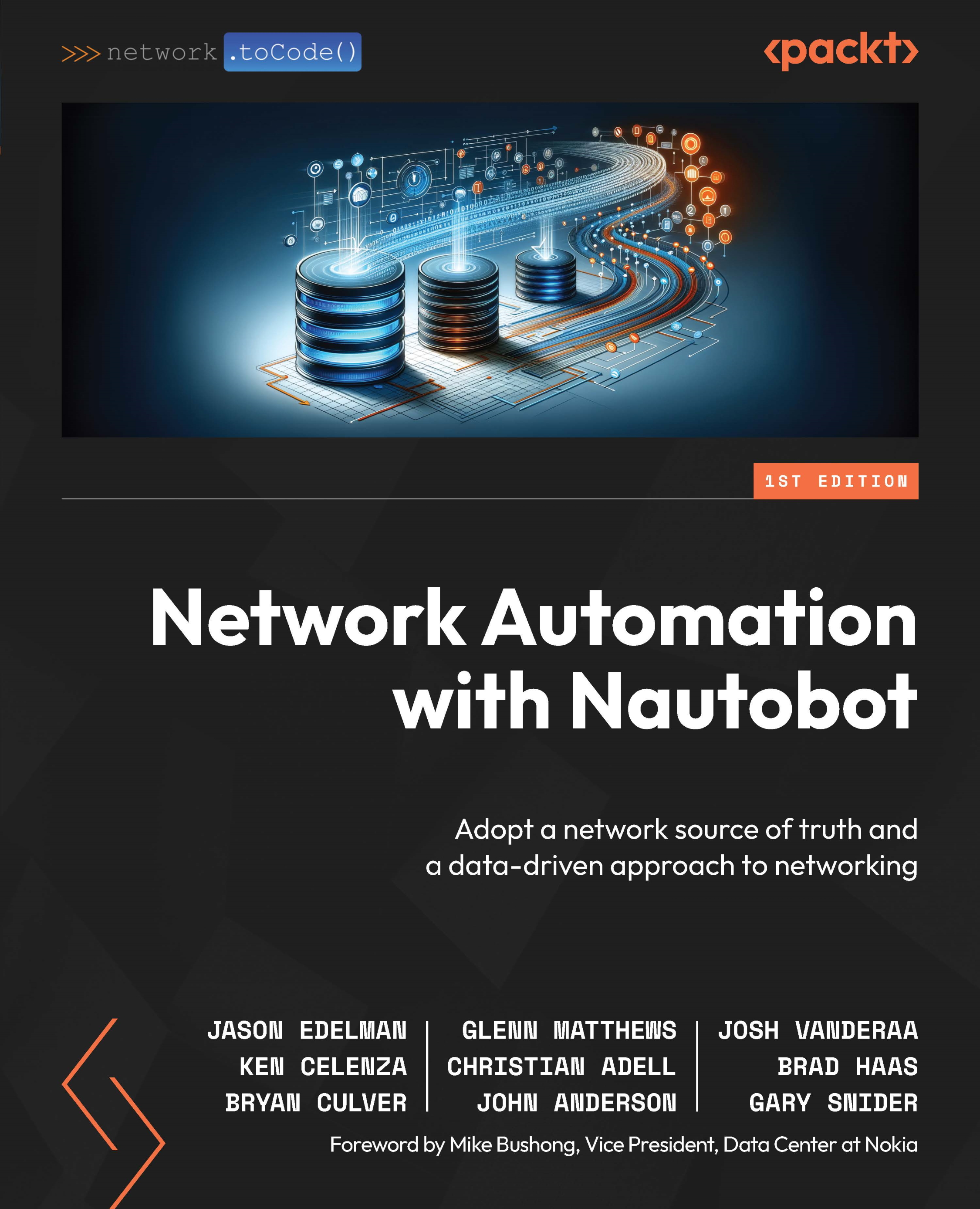Understanding the navigation and UI
The Nautobot UI is designed to provide a user-friendly and intuitive way to manage your network inventory. It includes a range of features and components that make it easy to navigate the application, view and edit data, and customize your experience. In this section, we will explore the main components of the Nautobot UI, which includes the following primary elements:
- Navigation menu
- Panels
- Footer navigation
- Detailed view tabs
- Customized views
By the end of this section, you’ll have a thorough understanding of the UI, and be able to make the most of its features when managing your network inventory.
Navigation menu
Beginning in Nautobot 2.1, the upper navigation menu (NavBar), which was previously located at the top of the screen has moved to the left side. It provides access to the main sections of the application, including inventory, circuits, IPAM, and more. From here, you can quickly navigate to the...