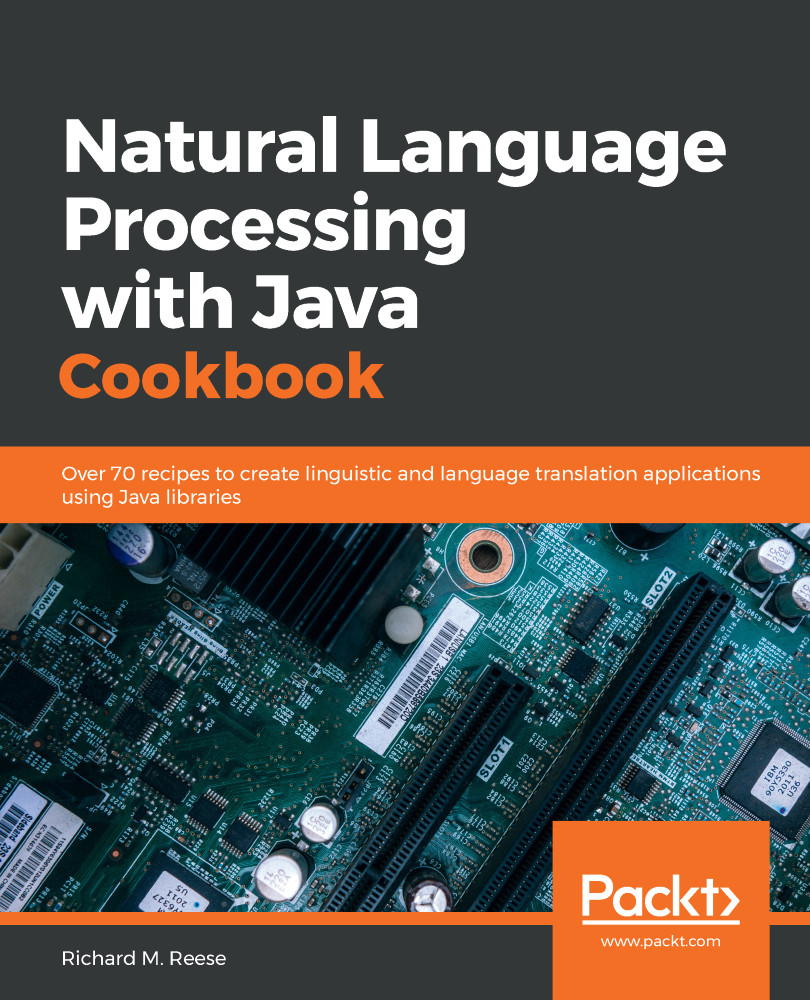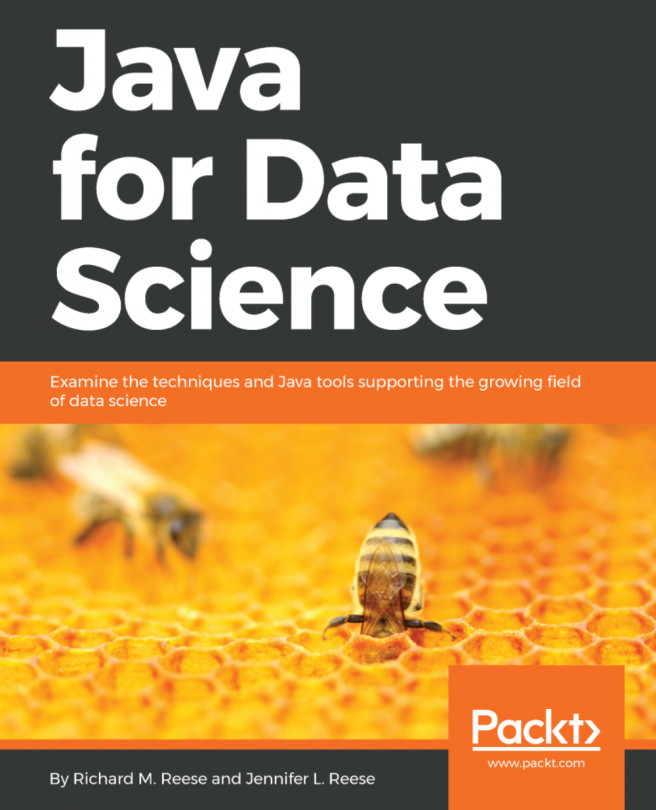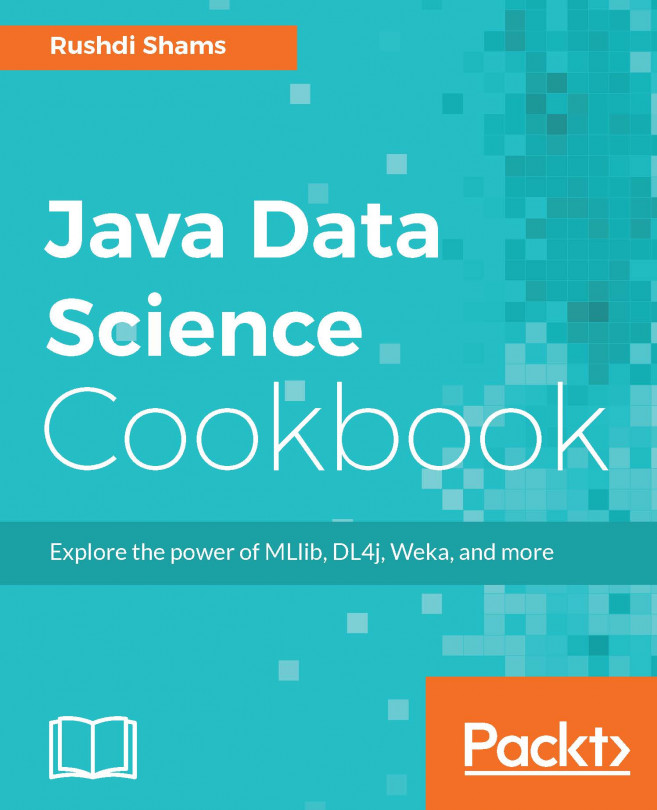We used Eclipse for the examples in this book. There are a few recipes where it is necessary to reconfigure the IDE so that it can work correctly. In this recipe, we will illustrate how to configure Eclipse to work with the GCP. This involves creating a new environment variable for a specific class. You will need to perform this task for each class that will use GCP.
Configuring Eclipse to use the Google Cloud Platform
Getting ready
Install the Eclipse Photon version from https://www.eclipse.org/downloads/.
How to do it...
Let's go through the following steps:
- From...