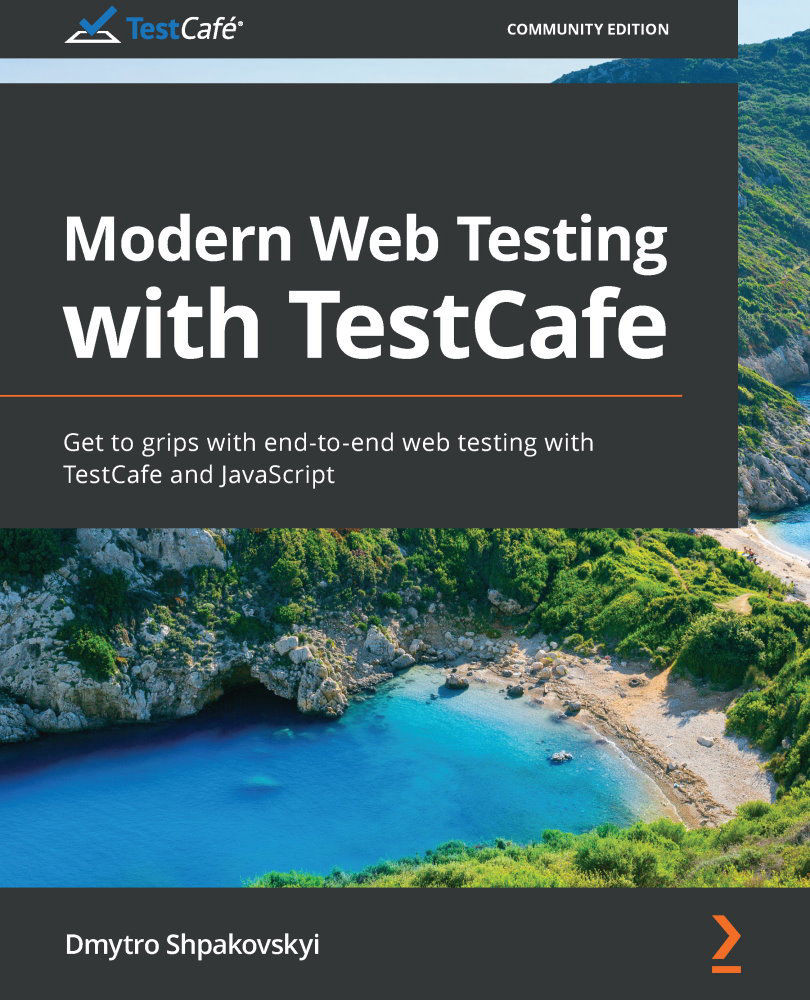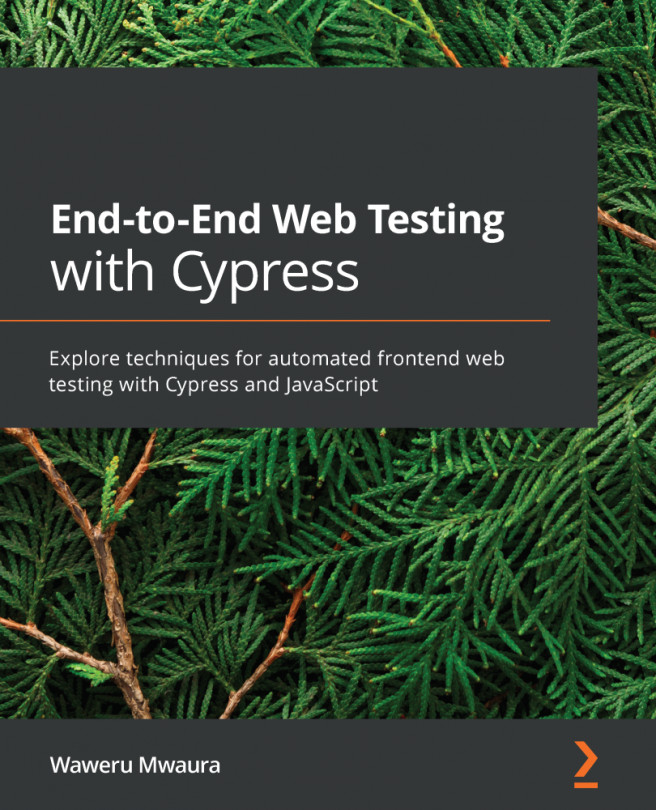Exploring the main features of TestCafe
Now, let's take a more detailed look at all the bells and whistles that TestCafe has to offer:
- Pretty much all TestCafe needs to run is a browser and Node.js configured on your machine, so there is minimal setup.
- TestCafe can run tests in headless mode (on Chrome or Firefox) without a need to render a Document Object Model (DOM). This feature is extremely useful when running tests on any Continuous Integration (CI) system.
- TestCafe supports all main operating systems, including Windows, macOS, and Linux.
- The officially supported browsers of TestCafe are Google Chrome (Stable, Beta, Dev, and Canary), Internet Explorer (11+), Microsoft Edge (Legacy and Chromium-based), Mozilla Firefox, Safari, Google Chrome mobile, and Safari mobile – so it is cross-browser. You can find a full list of supported browsers and their aliases at https://devexpress.github.io/testcafe/documentation/guides/concepts/browsers.html#officially...