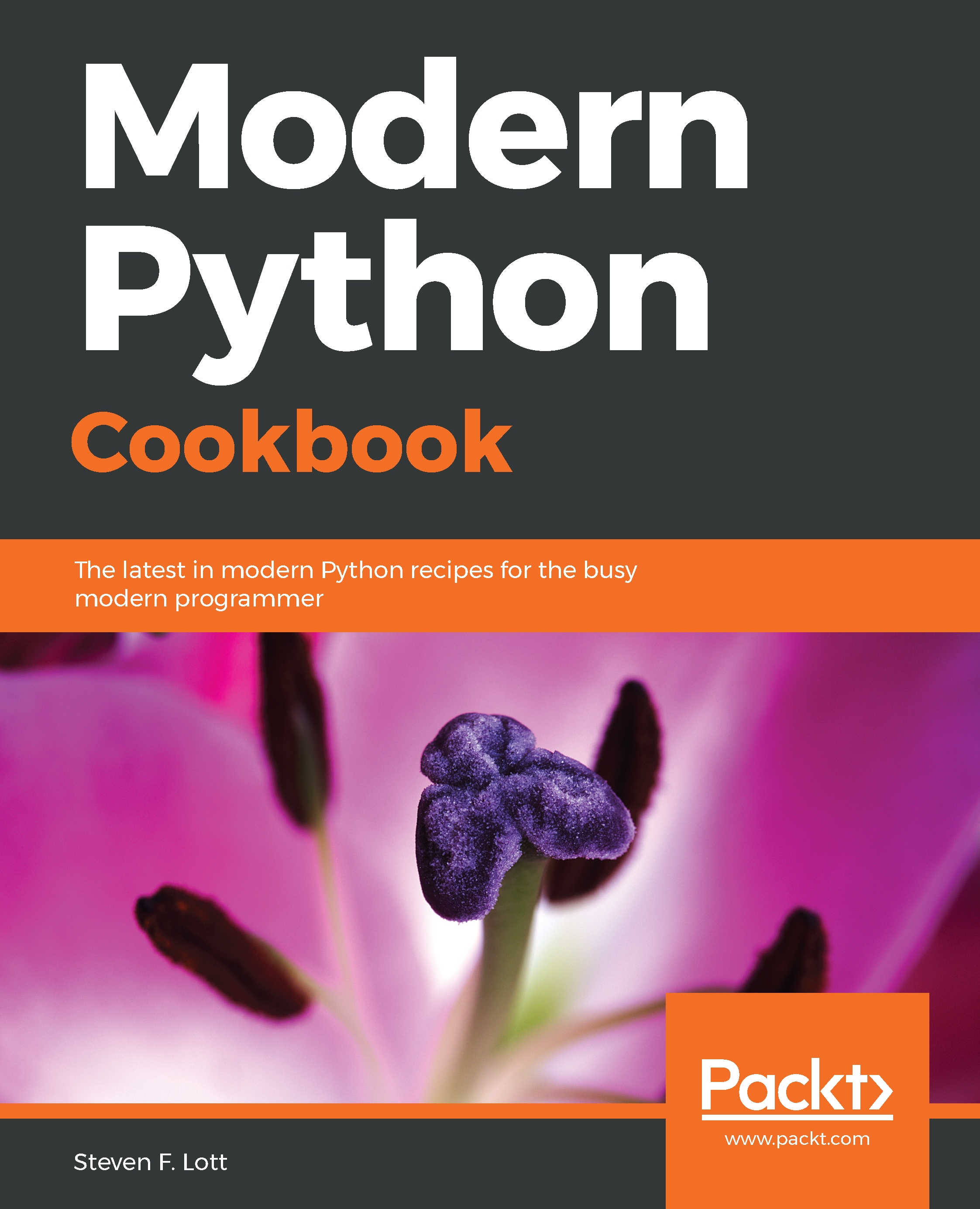Writing better RST markup in docstrings
When we have a useful script, we often need to leave notes on what it does, how it works, and when it should be used. Many tools for producing documentation, including Docutils, work with RST markup. What RST features can we use to make documentation more readable?
Getting ready
In the Including descriptions and documentation recipe, we looked at putting a basic set of documentation into a module. This is the starting point for writing our documentation. There are a large number of RST formatting rules. We'll look at a few which are important for creating readable documentation.
How to do it...
- Be sure to write an outline of the key points. This may lead to creating RST section titles to organize the material. A section title is a two-line paragraph with the title followed by an underline using
=,-,^,~, or one of the other Docutils characters for underlining.
A heading will look like this.
Topic
===== The heading text is on one line,...