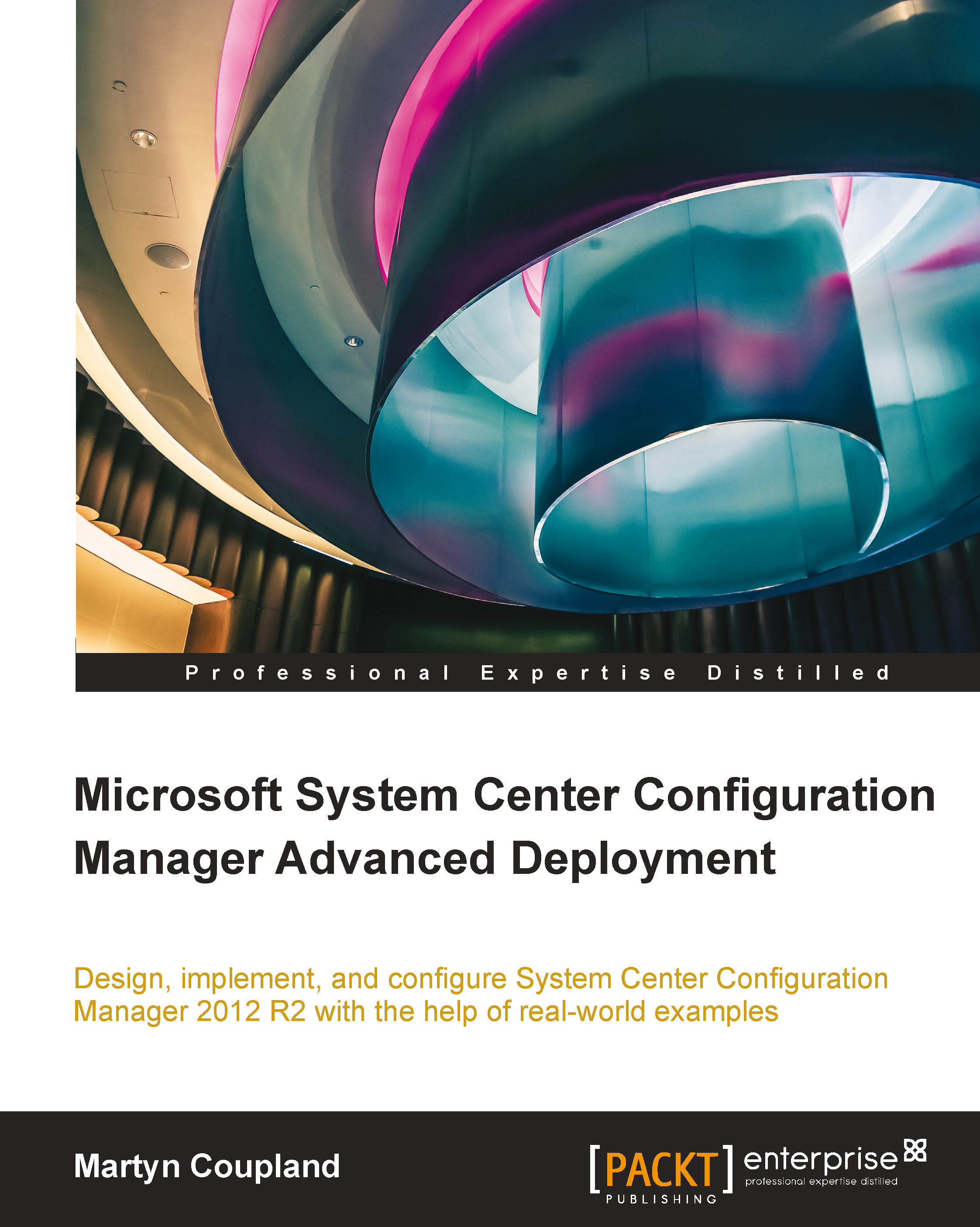Deploying virtual applications
We can also use Configuration Manager to deploy virtual applications that have been sequenced using Microsoft Application Virtualization (App-V). The benefits of using Configuration Manager to deploy your App-V sequences are that you do not have to deploy additional server infrastructure to manage the virtual applications.
All that is required is that the App-V client, which is part of the software assurance licensing, be deployed to the machines where you want to run App-V sequences and that the Configuration Manager client is also installed on the same machines.
The process is simple. We create an application that is an App-V type and select the appropriate version of the application, which we used to sequence our application.

Enter the UNC path to the App-V sequence file (.appv extension). This will be used to create the application and extract the properties from the sequence. You can go through and edit any properties you wish to add additionally or change...