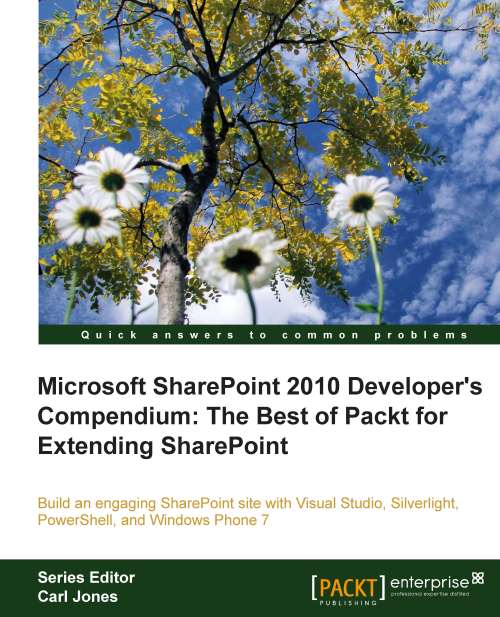Simple page navigation
Up to now, we've learned how to create a WebClient to request data from the network. We have used that to get an RSS feed and parse the data into a list of RSS items. We then bound that data to a listbox where we displayed the title and the date of the posts. An RSS post is more than just a title and a date though. The user needs some way to read the entire post. In this section, we will perform simple page navigation with the following steps:
Build a details view page
Set up a new event handler to listen for selected item changes on the listbox
When the event handler is triggered, build an URI for navigation
Navigate to the details view page
Handle the loaded event on the details view page
Building multiple page applications in Windows Phone 7 is a lot like building web applications. Each view has a different page associated with it. Navigating between pages happens with an URI and a query string in which we will pass the URL for the post link. We will then display...