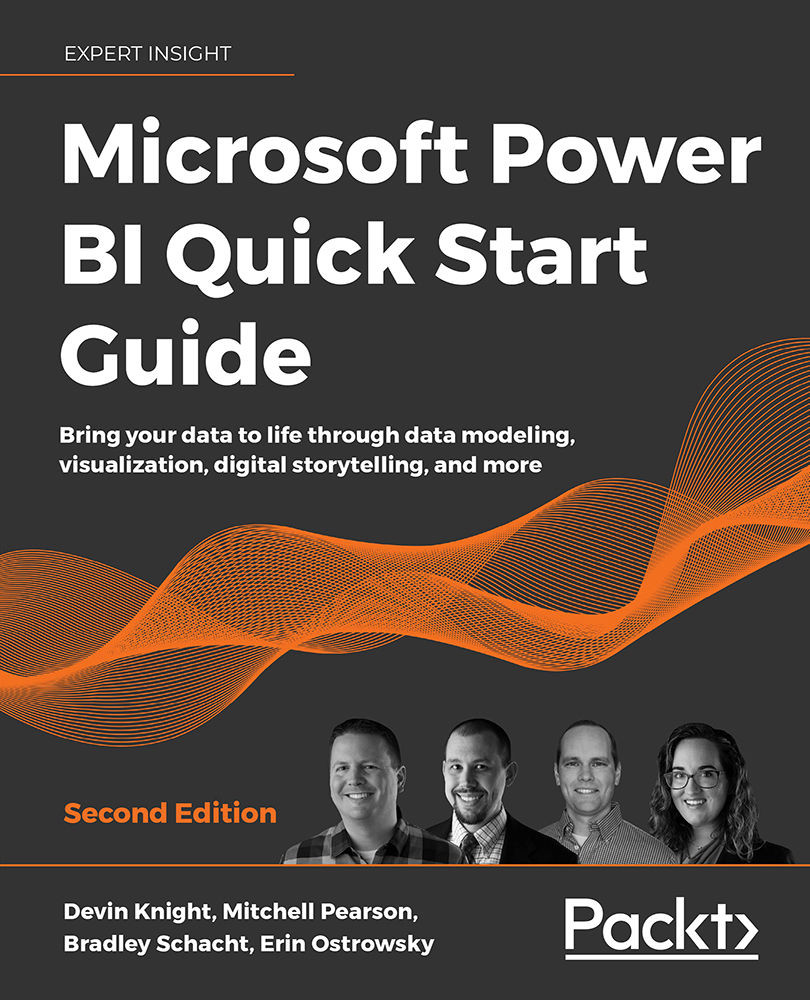Summary
In this chapter, you learned that data models in Power BI Desktop should be understandable and designed for scalability and flexibility. You learned how to create new relationships and edit existing relationships. You also learned about how to handle and model complex relationships like many-to-many and role-playing tables. This chapter discussed the importance of usability enhancements like sorting columns, adjusting default summarization, data categorization, and hiding and renaming columns and tables. Finally, the chapter ended with a short discussion on performance considerations for querying and processing your data model. You are now prepared and ready to start building data models in Power BI Desktop!
These data relationships, combined with simple, yet critical usability enhancements, allow you to build a data model that is both coherent and intelligent. Historically, business intelligence projects have cost significant resources in terms of time and money. With...