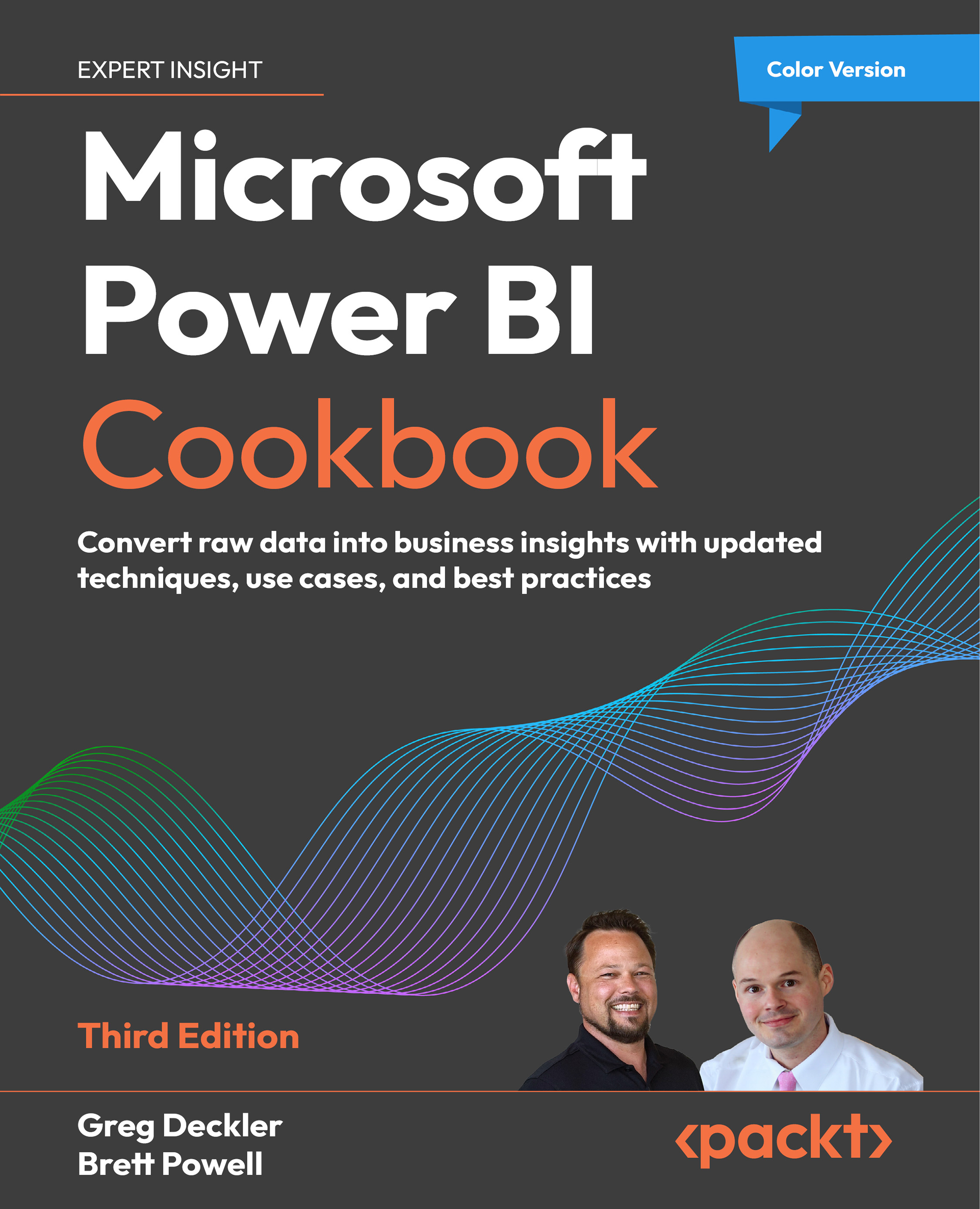Using Slicers
Power BI reports offer several options for enabling users to apply a filter. The Filter pane itself can expose cards of columns that a user can make selections from but slicers provide an on-canvas and often simplified filtering experience via graphical controls (i.e., buttons, timelines, etc.).
Slicer visuals are the primary means for users to apply filter selections to other visuals of a report page, and thus their implementation greatly affects usability and analytical flexibility. Although user interaction with other visuals also applies cross-filtering to other visuals, slicers provide the fastest and most intuitive method to define specific filtering criteria, such as three specific months and two product categories. Slicer visuals also have unique formatting options for defining the selection behavior, including a Select All option.
An alternative to slicers is the use of the Filter pane. While perhaps not as obvious to end users and requiring specific...