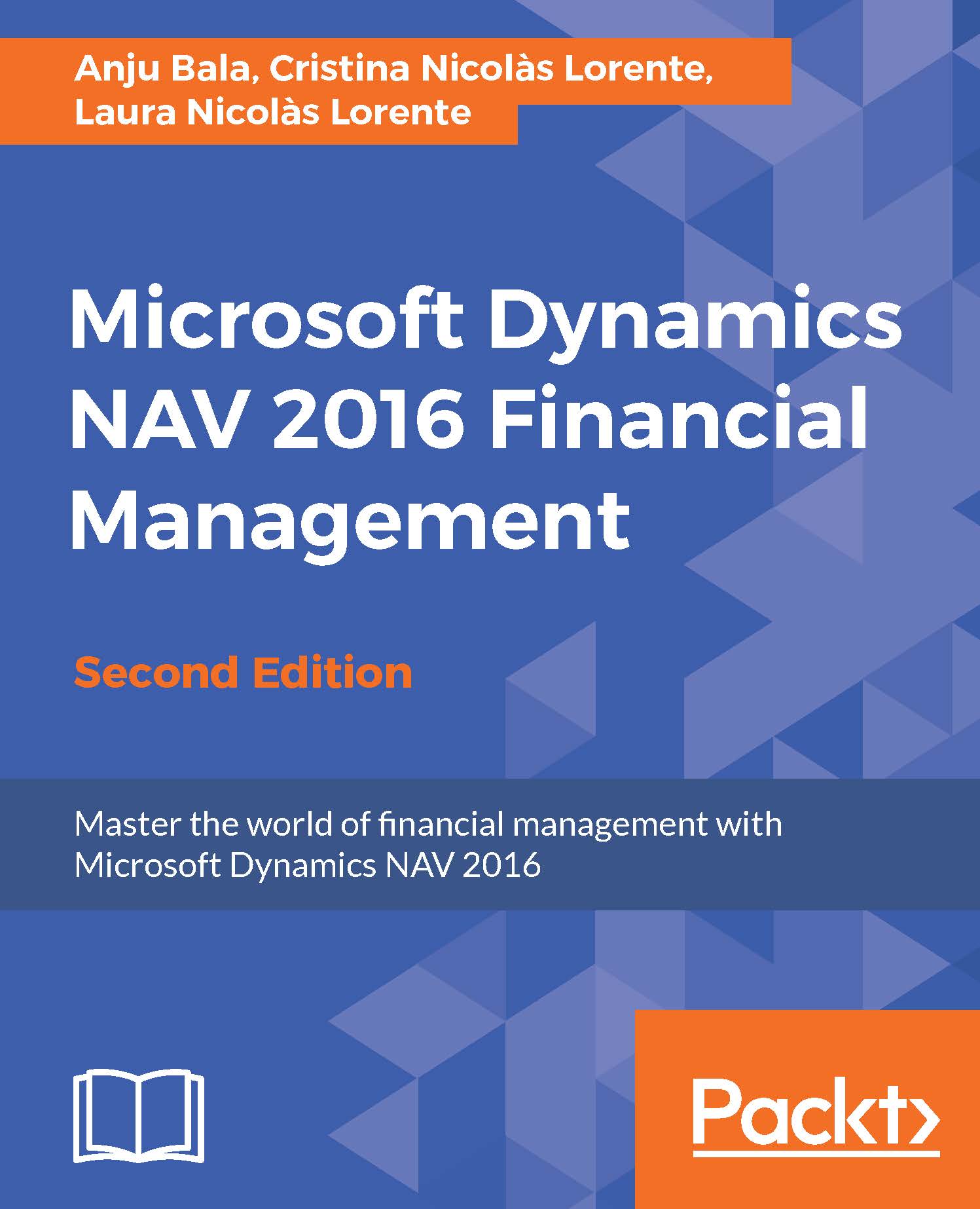What this book covers
Chapter 1, The Sales and Purchase Process, explains how these two essential business areas in all companies can be handled in Dynamics NAV. It also shows how Dynamics NAV translates all the transactions into accountancy language on the fly. In this chapter, you will learn how to create new customers and vendors, set up your pricing policies, and the documents used when selling and purchasing, as well as their workflows.
Chapter 2, Managing Payments and Banks, discusses how companies have to charge for the items delivered and have to pay for the services received after invoicing. In this chapter, you will learn how to manage different payment terms and methods and to analyze customer and vendor extracts and their outstanding balances.
To verify that the statements your bank provides you agree with the payments and charges you have posted into the system, you can use the Bank reconciliation feature, which is explained in the chapter.
Chapter 3, Accounting Processes, explains how to handle accounting tasks such as reporting taxes, fixed asset management, inventory valuation, posting payroll accrual entries, and provisions. This chapter also covers other accounting transactions, annual accounting close, and consolidation with other companies.
Chapter 4, Reporting and Business Intelligence, discusses the tools that can help you with the analysis, both inside and outside the application. The previous chapters teach you about data entry and data processing tasks. Once the data is introduced into the system, you should be able to analyze it.
This chapter explains how dimensions can be used to tag entries so that you can group entries with similar characteristics. This will allow you to report on the data in a way that is meaningful to the company.
Dynamics NAV has a bunch of reports that can be used out of the box. Account Schedules and Analysis view are features that allow users to create their own reports. You can also use the Business Intelligence tools included in Excel by linking it with your Dynamics NAV database.
Chapter 5, Foretelling - Budgeting and Cash Flow Management, explains how accounting rules are based on fait accomplis, but companies need to anticipate and predict events. In Dynamics NAV, budgets are used to plan costs, revenues, and resources and can be used to set up goals and measure performance. The cash flow management functionality is meant to help companies to predict future cash needs.
Chapter 6, Financial Management Setup, explains that in Dynamics NAV everything leads to accounting, but most of the operations inside the Financial Management module can be carried out with little accountancy knowledge. You need to set up the system so that it can translate transactions into accountancy language according to your company's rules.
This chapter covers the general setup, the dimensions setup, the creation and configuration of posting groups, and the definition of number series.
Chapter 7, Other Financial Functionalities, explains briefly about currencies, intercompany postings, XBRL, and accounting implications on areas such as jobs, services, warehouse, or manufacturing. The previous chapters cover the most important aspects of financial management with Dynamics NAV. But the application has a lot more possibilities.
Chapter 8, Fixed Asset Setup and Transactions, explains the complete life cycle of a Fixed Asset from acquisition to disposal from the GL, AP, and FA modules. In this chapter, we will cover all the FA setups, transactions, budgeting, insurance, and maintenance entries. At the end, we will also see the major Fixed Asset reports.