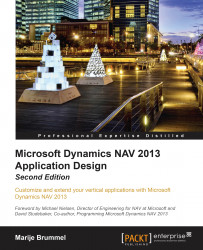Chapter 3: Financial Management
Whether you run a company, a non-profit organization, or an educational institute, doing proper bookkeeping is mandatory and required by the government.
This makes the financial management the most used part of Microsoft Dynamics NAV and the least obvious place to make changes, as federal regulations do not allow much creativity in this part of the application.
The first part of this chapter is all about the look, learn, and love principle that we discussed in the previous chapter. We cannot integrate our application with financial management without knowing the basic functionality and structure of the tool.
In the second part of the chapter, we will look at some examples of how to change or expand the way financial management works.
Lastly, we will look at how to create a posting in the general ledger from a newly designed posting routine.
After reading this chapter, you should be able to set up financial management in a new database...