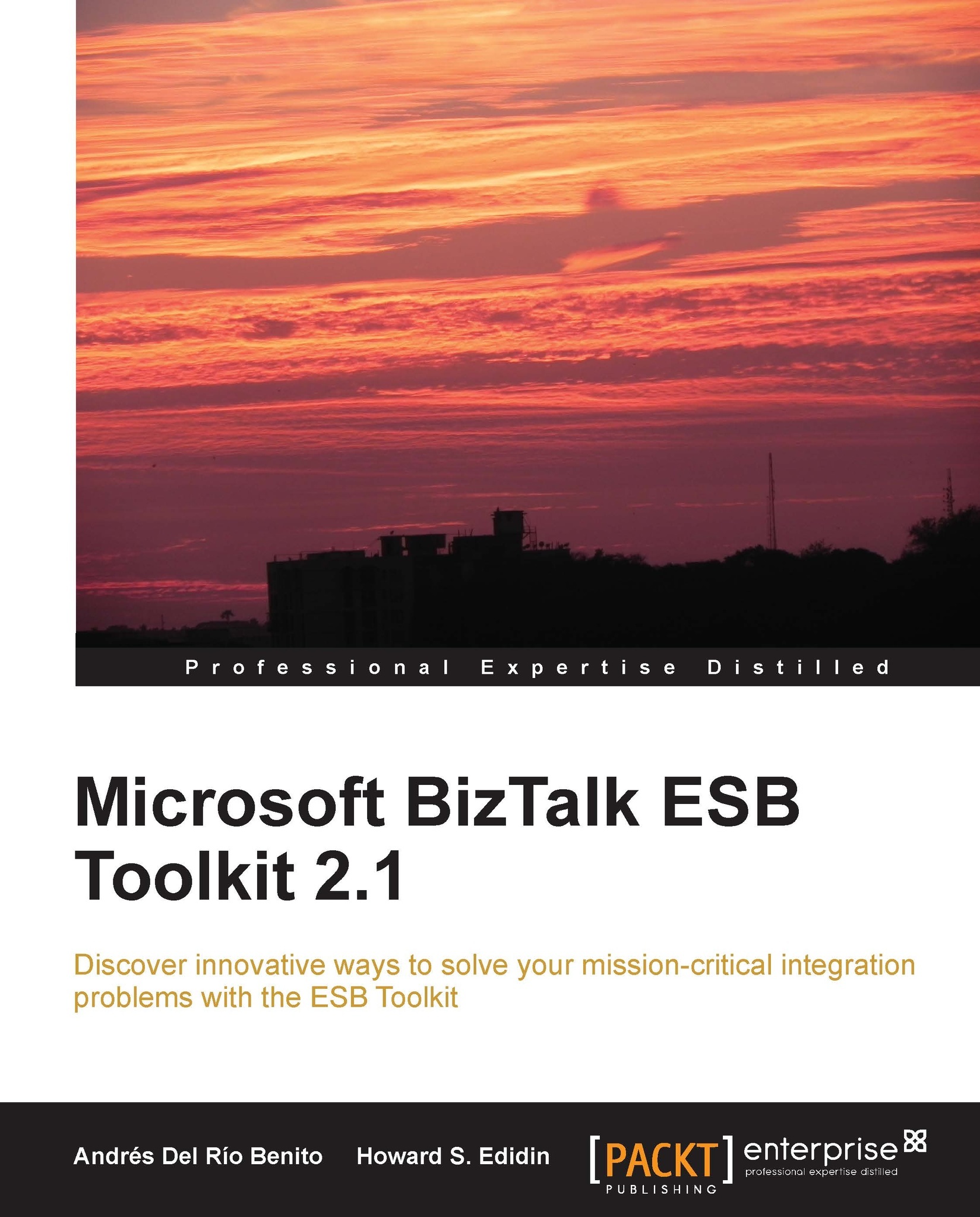Registering services in UDDI
Thanks to the ESB Toolkit, we can easily populate our organization's services registry in UDDI with the services that interact with the ESB, either because the ESB exposes them or because they can be consumed through it.
Before we can register service in UDDI we must first configure the registry settings.
Registry settings
The registry settings change how the UDDI registration functionality mentioned in preceding section behaves.
UDDI Server: This sets URL of the UDDI server.
Auto Publish: When enabled, any registry request will be automatically published. If it's disabled, the requests will require administrative approval.
Anonymous: This setting indicates whether to use anonymous access to connect to the UDDI server or to use the UDDI Publisher Service account.
Notification Enabled: This enables or disables the delivery of notifications when any registry activity occurs on the portal.
SMTP Server: This is the address of the SMTP server that will send notification e...