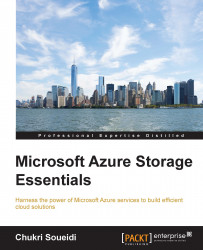Using the Azure Storage Client Library
The Azure Storage Client Library for .NET has classes to manage and maintain blob storage objects using .NET languages. In the rest of this book, we will be working with C# language to demonstrate the storage services.
After creating a storage account, as discussed in earlier chapters, and getting one of the two account storage access keys we now have everything it takes to utilize the storage service using Visual Studio and C#.
For the simplicity of the demo's setup, we will be using a C# Console Application template. To create a console application, open Visual Studio and navigate to New Project | Templates | Visual C# | Console Application.
By default, the application does not have reference to the storage client library, so we need to add it using the package manager by typing Install-Package WindowsAzure.Storage. This will download and install the library along with all dependencies required.
Note
You can navigate through the library by expanding...