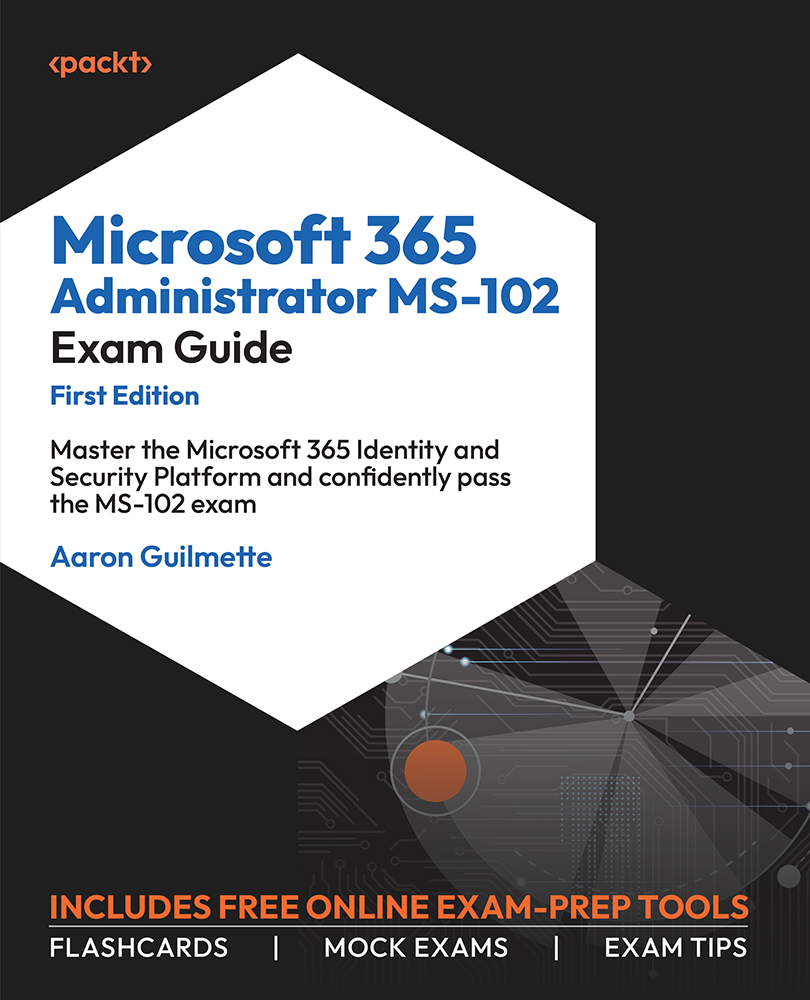Implementing DLP for Workloads
Many workloads and services in the Microsoft 365 platform support DLP capabilities. DLP detects content based on a variety of mechanisms, such as keywords, built-in functions, and secondary matches that are located in proximity to the primary matched content. Microsoft Purview DLP can also use document fingerprinting and machine learning algorithms to detect content.
Depending on the workload or application, DLP policies can take the following actions on detected content:
- Display a notification (called a policy tip) that warns the users about sensitive content
- Block sharing with or without the ability for the end user to override the block
- Move sensitive items to a quarantine location
- Prevent sensitive content from being displayed in a Teams chat
- Encrypt content
DLP, from the workload perspective, can be applied to data in transit, data at rest, and data in use. In the following sections, you’ll review configuring...