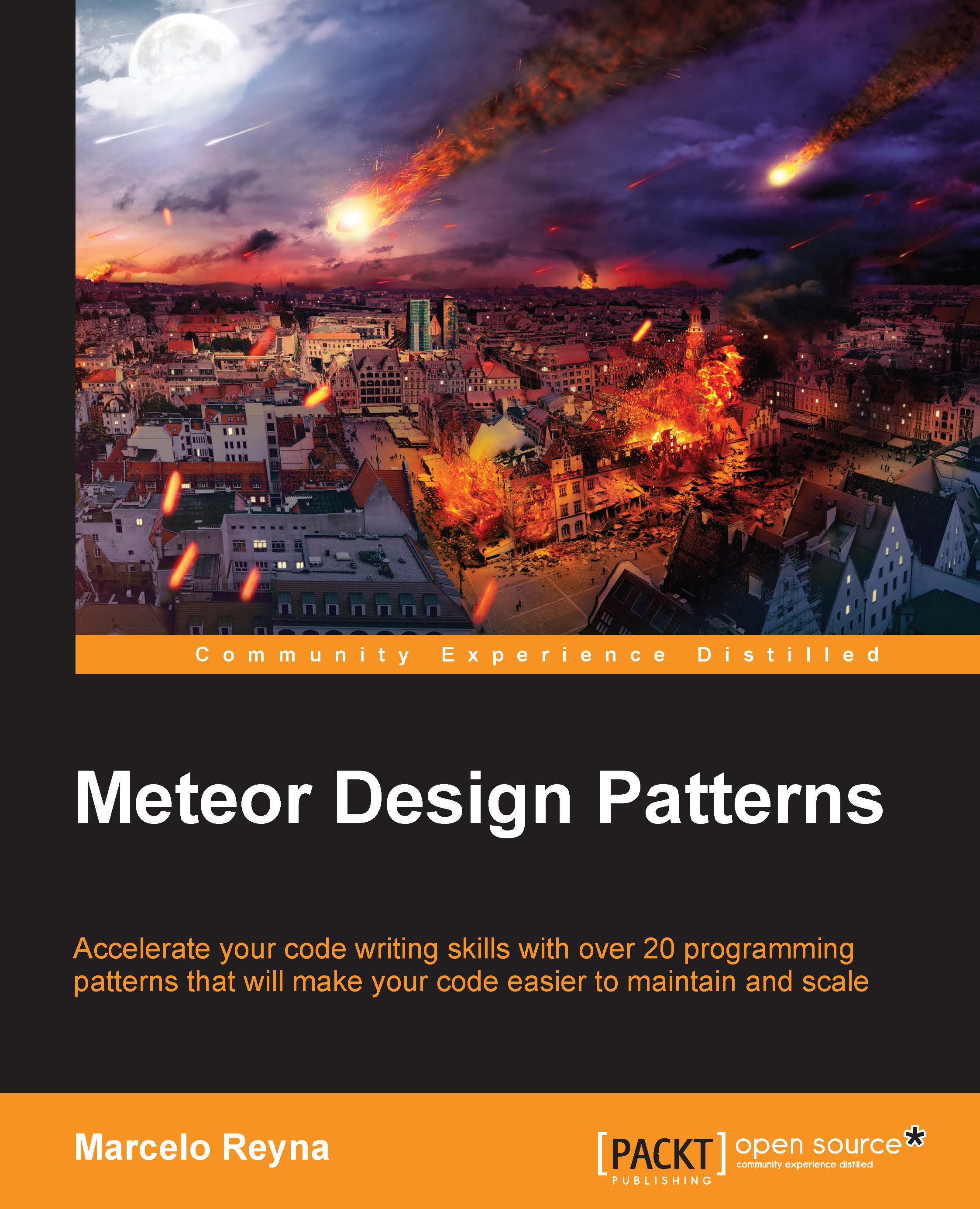Stylus for Meteor
Stylus works much like CoffeeScript and Jade but it is for CSS. I recommend that you install mquandalle:stylus. This package is preinstalled with useful tools such as Jeet and Rupture. All Stylus files are saved with a .styl extension. There are only three things that we need to learn about Stylus: CSS tags, variables, and functions.
CSS tags
Stylus is a language that does away with the need for semicolons (;) and curly braces ({}) in exchange for making good use of tabbing. Let's look at an example:
// STYLUS
// Let's make a vertical positioning class
.vertical-align-middle
//PART 1
position:absolute
width:100%
height:100%
display:table
overflow-x:hidden
.special
background:blackWe can see in PART 1 how properties are defined for a class by tabbing those properties in .special is used to select an HTML tag with the special class that is a child of the vertical-align-middle class. Let's look at how PART 1 compiles:
/* CSS – OUTPUT PART 1 */
.vertical-align-middle {
position:absolute;
width:100%;
height:100%;
display:table;
overflow-x:hidden;
}
.vertical-align-middle .special {
background:black;
}Now let's add a more complex selector:
// STYLUS
// Let's make a vertical positioning class
.vertical-align-middle
//PART 1
...
//PART 2
> *
display:table-cell
vertical-align:middle
PART 2 has a combination of special CSS2 selectors: specific parent (>) and all elements (*). In this particular order, the CSS2 selectors are picking the "any first sibling" element only and applying the rules. Let's look at how PART 2 compiles:
/* CSS – OUTPUT PART 2 */
.vertical-align-middle > * {
display:table-cell;
vertical-align:middle;
}Let's add a new class to the current class that aligns the object to the top:
// STYLUS
// Let's make a vertical positioning class
.vertical-align-middle
//PART 1
...
//PART 2
...
//PART 3
&.whole-page
top:0
PART 3 uses an ampersand (&) to describe an element that is not a child but instead is concatenated with the extra class. Let's look at how PART 3 compiles:
/* CSS – OUTPUT PART 3 */
.vertical-align-middle.whole-page {
top:0;
}Variables
Unlike CSS, Stylus supports variables. This keeps a lot of things manageable when we want to make major changes to the look of our site. Suppose we have two colors that we want to use throughout our site, but we know that these colors are going to change. Let's define them as variables so that we can easily modify them later:
// STYLUS
primary-color = #ffffff
$secondary-color = #333333
.text-default
color:primary-color
background:$secondary-color
.text-inverted
color:$secondary-color
background:primary-colorEasy right? In this example, both primary-color and $secondary-color are variables. Stylus optionally supports the use of the money sign ($) to indicate a variable. This can make it easier to spot variables.
Functions/mixins
Unlike CSS, Stylus supports functions too. LESS, Stylus, and Sassy CSS (SCSS) refer to functions as mixins. Functions will make your CSS concoctions much easier to share across a project. We will cover the two types of mixins in Stylus: mixins and transparent mixins.
Mixins are functions that take a defined set of parameters. Let's take a look at how we can write a mixin:
// STYLUS animation(duration,delay,timing) -webkit-animation-duration:duration animation-duration:duration -webkit-animation-delay:delay animation-delay:delay -webkit-animation-timing-function:timing animation-timing-function:timing button animation(500ms,0,ease-out) /* CSS – OUTPUT */ button { -webkit-animation-duration:500ms; animation-duration:500ms; -webkit-animation-delay:0; animation-delay:0; -webkit-animation-timing-function:ease-out; animation-timing-function:ease-out; }
In this example, we first define the animation mixin, and then we apply the mixin to the button HTML tag. However, there is a much easier and effective way of doing this via a transparent mixin.
A transparent mixin, basically, takes all the parameters and saves them in an arguments variable without you having to define anything. Let's have a look:
// STYLUS animation() -webkit-animation:arguments animation:arguments button animation(pulse 3s ease infinite) /* CSS – OUTPUT */ button { -webkit-animation:pulse 3s ease infinite; animation:pulse 3s ease infinite; }
Notice how we did not have to define every single parameter in the mixin, and the arguments variable simply passed all the arguments that it could find. This is especially useful for keeping the code flexible.
Stylus essentially upgrades CSS in such a way that it makes the code much easier to manage and therefore, ends up saving us a lot of development time.
Go to stylus-lang.com and learnboost.github.io/stylus to learn more about Stylus.