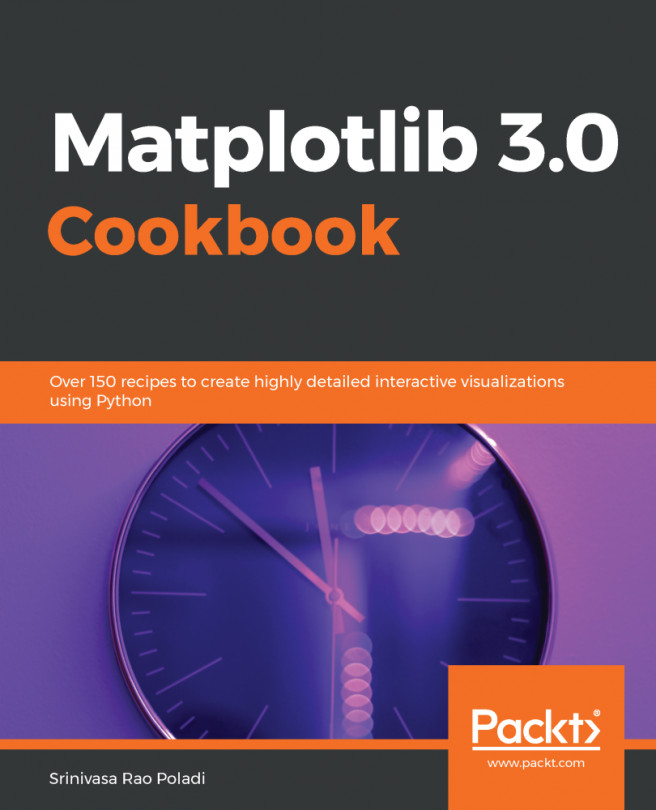Installing Docker
Docker allows developers to run applications in self-contained and lightweight containers. Since its introduction in 2013, Docker has quickly gained popularity among developers. At the center of its technology, Docker uses the resource isolation methods of the Linux kernel instead of a full-blown virtualization hypervisor to run applications.
This enables easier development, packaging, deployment, and management of code. Therefore, all code development work in this chapter will be conducted using a Docker-based environment.
Docker for Windows users
There are two ways to install Docker on Windows: the aptly named Docker for Windows package, and Docker Toolbox. I recommend stable versions of the Docker Toolbox because Docker for Windows requires Hyper-V support in 64-bit Windows 10 Pro. Meanwhile, Docker for Windows is not supported by older versions of Windows. Detailed installation instructions can be found at https://docs.docker.com/toolbox/toolbox_install_windows/, but we...