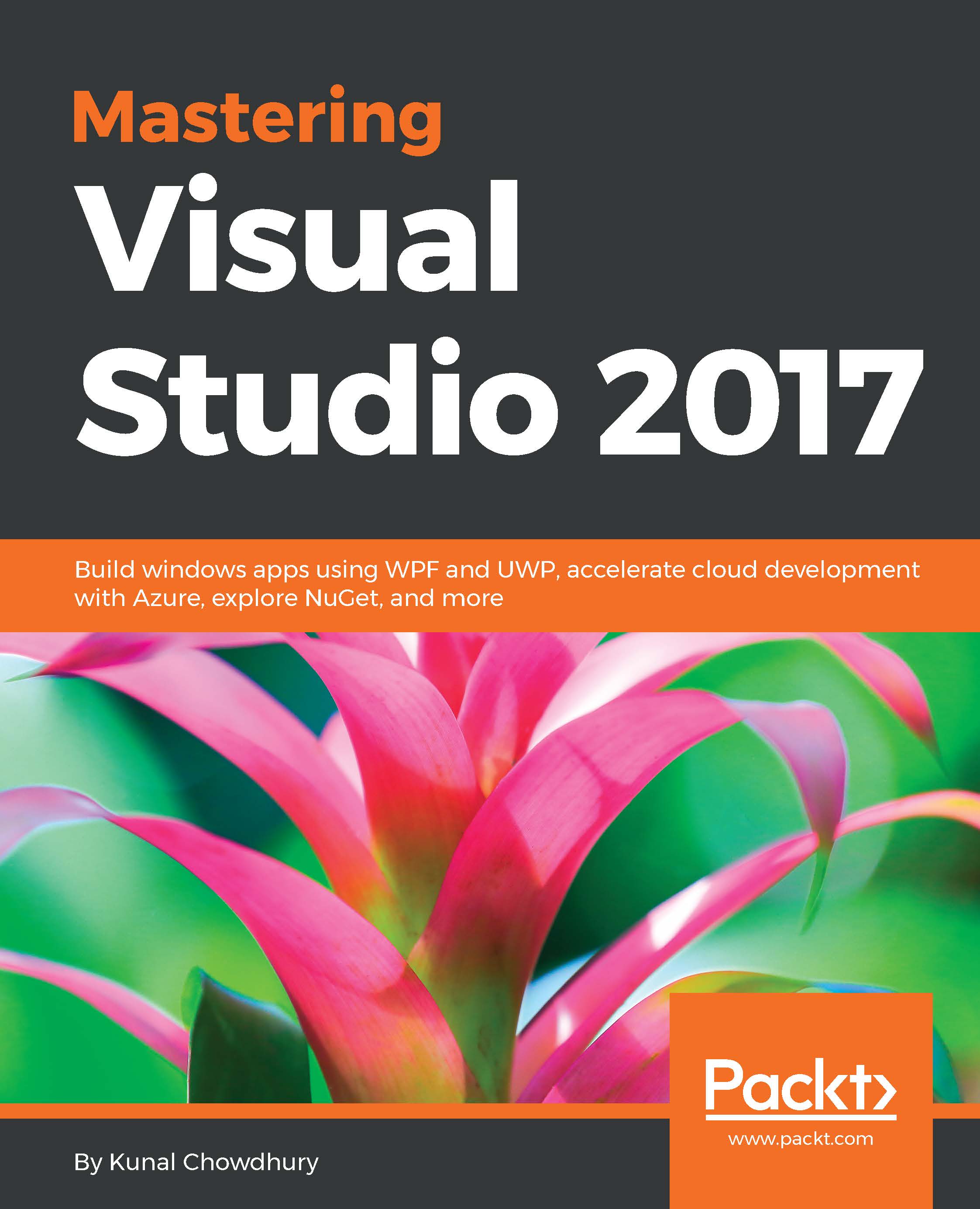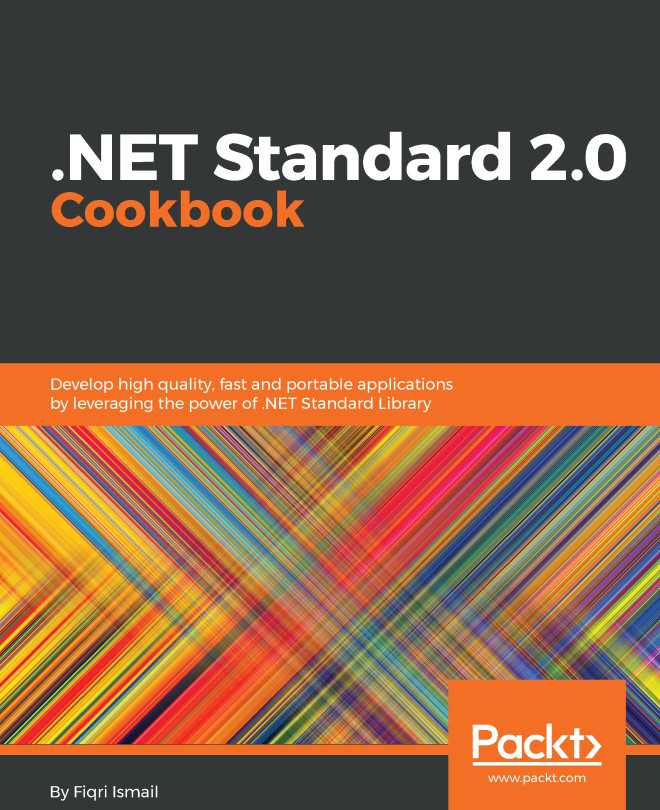Every app that you build needs some basic sets of icons, logos, splash screen, and more. When you create a UWP application using the Visual Studio project template, you will find the basic set of generic images under the Assets folder. These include store logo, splash screen image, small tile icon, medium tile icon, wide tile icon, and lock screen logo:

As those are generic images, you cannot build an app with those and publish to Store. It will fail immediately during the validation process. For your app, you must update those images with your app icons; create some stunning image icons to attract the user's eye.
Visual Studio 2017 allows you to easily generate these icons/images from a single image, scaling them to use on all different types of devices that your app targets.
To get started, open the Package.appxmanifest...