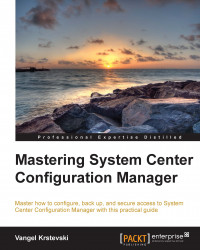Implementing SQL Server Reporting Services
This section will explain how to implement SSRS properly. To use the reporting section in Configuration Manager 2012 R2, you must first install SSRS.
SSRS requirements
In order to implement SSRS for System Center Configuration Manager, you need to have SQL Server 2008 SP1 or higher running on a Windows Server x64-based operating system. Additional information about supported SQL Server versions for Reporting Services Point can be found at the following link:
http://technet.microsoft.com/en-us/library/hh338695
You need to have a supported version of SSRS. All the supported versions can be found at the following link:
http://technet.microsoft.com/en-us/library/gg682077.aspx#BKMK_SupConfigSQLDBconfig
SQL Server Reporting Services can be installed on the central administration site or any primary site in the hierarchy. If you install SSRS on the central administration site, it will enable reporting on all data and activities initiated from the central...