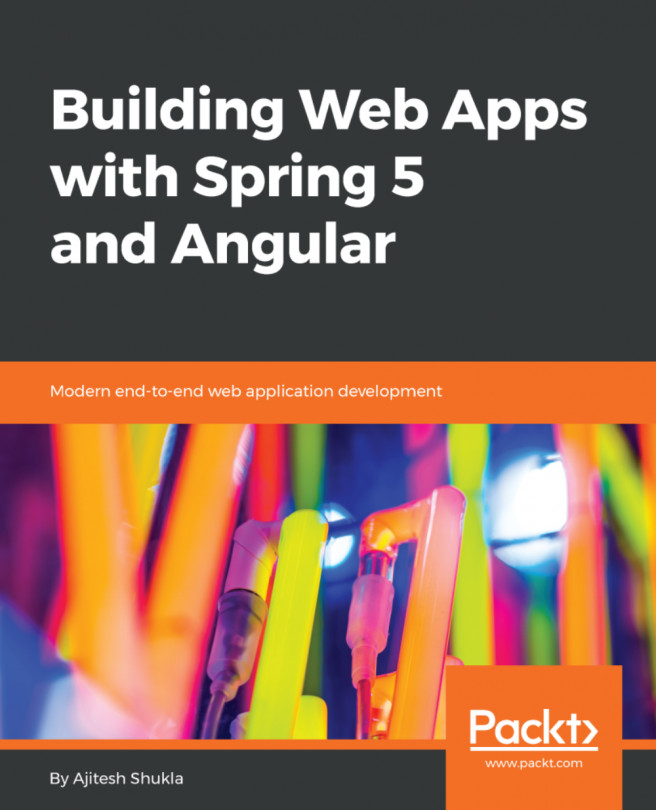Software testing consists of the dynamic evaluation of the behavior of a program on a finite set of test cases, suitably selected from the usually infinite executions domain, against the expected behavior. The key concepts of this definition are depicted as follows:
- Dynamic: The System Under Test (SUT) is executed with specific input values to find failures in its behavior. Thus, the actual SUT should ensure that the design and code are correct, and also the environment, such as the libraries, the operating system and network support, and so on.
- Finite: Exhaustive testing is not possible or practical for most real programs. They usually have a large number of allowable inputs to each operation, plus even more invalid or unexpected inputs and the possible sequences of operations are usually infinite as well. Testers must choose a number of tests so that we can run the tests in the available time.
- Selected: Since there is a huge or infinite set of possible tests and we can can afford to run only a small fraction of them, the key challenge of testing is how to select the tests that are most likely to expose failures in the system.
- Expected: After each test execution, it must be decided whether the observed behavior of the system was a failure or not.
Software testing is a broad term encompassing a wide spectrum of different concepts. There is no universal classification for all the different testing forms available in the literature. For the shake of clarity, in this book we classify the different form of tests using three axis, namely testing level (unit, integration, system, and acceptance), testing methods (black-box, white-box, and non-functional testing), and testing types (manual and automated).
Next sections provide more details about all of these concepts, which are summarized in the following diagram:

For example, as we will discover, a JUnit test that exercises a method in a class according to its functional behaviour can be seen as an automated unit black-box test. When a final consumer uses a software product to validate if works as expected, according the taxonomy before we can see this as a manual black-box acceptance test. It should be noticed than not all possible combination of these three axes is always meaningful. For instance, non-functional tests (example, performance) is typically carried out automatically and at system levels (it would be very unlikely to do manually or at unit level).