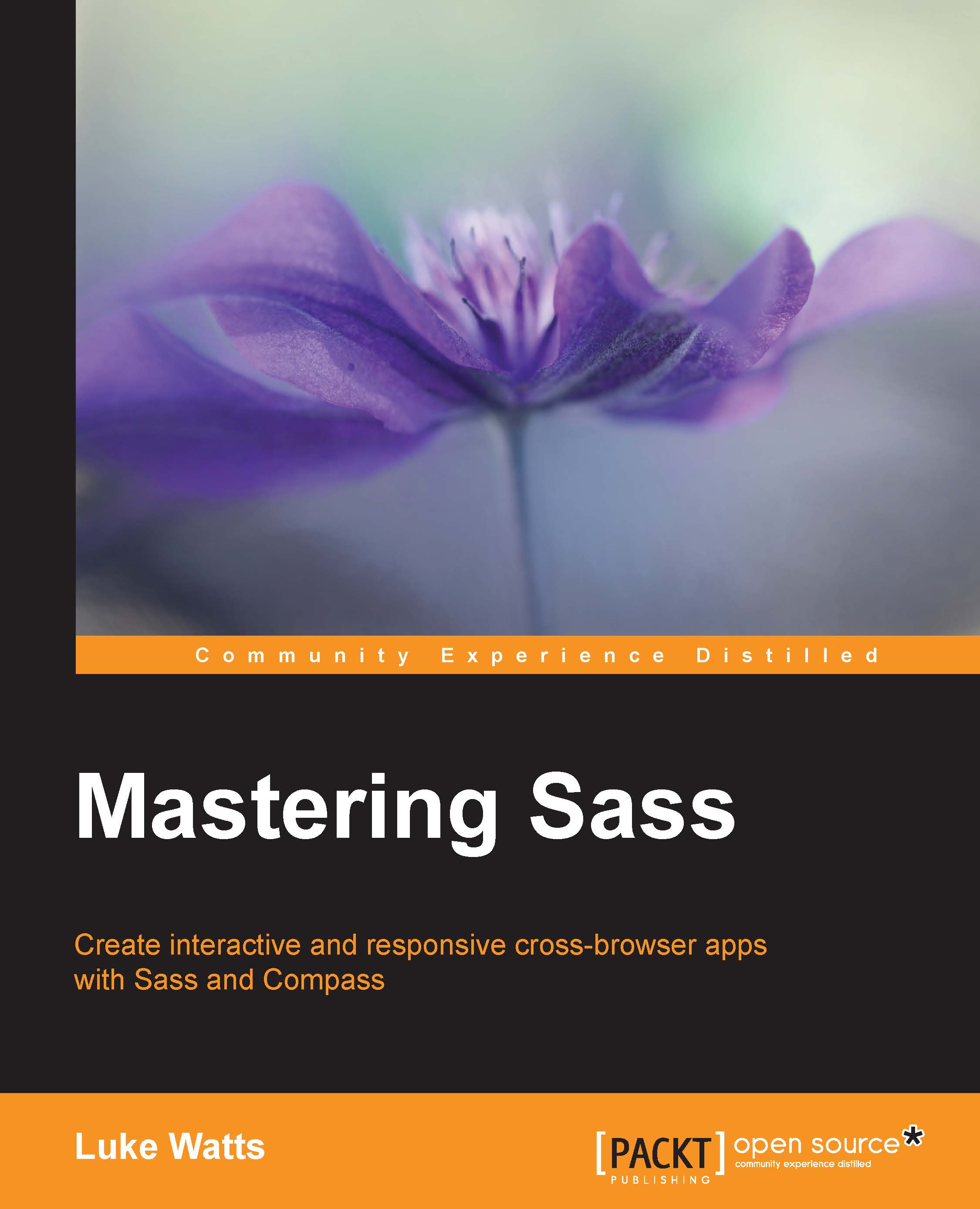Chapter 6. Gulp – Automating Tasks for a Faster Workflow
From this point onwards, almost everything we do will be for our actual project. We'll be creating the homepage for a busy, content-rich website. Content-rich like a blog, a news website, or a tutorials website. We'll write mixins and functions which will be used throughout our project. Some of these will simply be for small design elements and others will be for large components, or features such as media queries and a custom built grid system.
However, before we get to actually writing code for our project we're going to look at removing and automating the repetitive tasks. Think about how many times we've had to run compass compile, or the sass --watch commands. Then we need to switch to our browser and hit
F5
or click
Refresh
to see the changes. Then we jump to our editor and make some changes and repeat.
So, in this chapter we'll focus on setting up our project to use GulpJS to make...